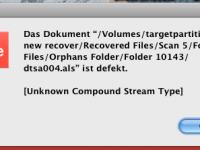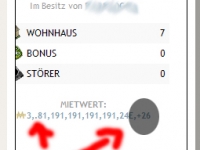What happened?
- many avoidable (stupid) situations arise from hectic rush: we for instance accidentally deleted an ableton set (.ALS file extension) from a local NAS server
- without going too deep into detail: since we don’t have a RAID based NAS we could recover (some parts of) the desired .als file by putting the NAS’ drive into an old PC and restored the found data with UFS/XFS-Explorer (absolute recommendation) to an external USB drive
- after loading the recovered ALS file, we encountered the corrupt file error from Ableton
The following article is written by a Mac user, but many (if not all) things should most likely be able to be applied to Windows aswell. Continue reading