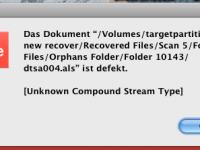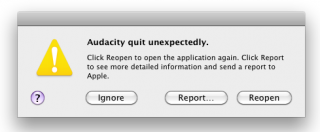Well, in case you just upgraded from Snow Leopard to Mavericks (like we did ;-) ) and your Waves plugins don’t behave as expected a new installation of Waves could make sense, but first things first. A proper uninstallation does not always work entirely well with Waves’ uninstaller. So in case something goes wrong, follow these steps for manual uninstallation: Continue reading
Tag Archives: issue
[Ableton] Repairing Defective ALS Files Manually

What happened?
- many avoidable (stupid) situations arise from hectic rush: we for instance accidentally deleted an ableton set (.ALS file extension) from a local NAS server
- without going too deep into detail: since we don’t have a RAID based NAS we could recover (some parts of) the desired .als file by putting the NAS’ drive into an old PC and restored the found data with UFS/XFS-Explorer (absolute recommendation) to an external USB drive
- after loading the recovered ALS file, we encountered the corrupt file error from Ableton
The following article is written by a Mac user, but many (if not all) things should most likely be able to be applied to Windows aswell. Continue reading
[iOS] iPhone 4 and the iOS 6.x firmwares
 Abstract
Abstract
You are using an iPhone 4 and you coincidentally updated to iOS 6.1.3, which cannot be jailbroken at the moment. Since you saved the SHSH blobs you think you can restore by doing a replay APTicket attack with TinyUmbrella or Cydia. Sadly iTunes shows errors like 1600, 1601, 1602, 1604 etc.
If you have an iPhone 4s or iPhone5 you can stop reading here. This article will not be able to help you. The iDevices with an A5 CPU or later cannot be downgraded with replay attacks at the moment. Continue reading
[Muzaq] Workaround for Audacity Crashing
Abstract
At least on a Mac Audacity seems to have issues when it comes to using third party plugins (i.e. AU or VSTs). To pinpoint which type of plugin is responsible for poor Audacity to crash, you can do the following.
I. Locate Audacity Config File
On a Crapple Mac the audacity.cfg file should be located here:
/Users/<your-username>/Library/Application Support/audacity
[iOS] Apps Crashing iOS 5.01
Abstract
You’re running a jailbroken iOS 5.01 on an iPad 2 and you cannot use Firewall iP. Installing Firewall iP shows no indication of errors, but when you try to start it, it just splashes shortly and closes instantly. This behaviour is known to some more applications (like Safari or Mail).
Workaround
It looks like incompatible iOS Apps are responsible for that behaviour. At the moment there seems to be no known approach to find out which app causes issues, but trial and error.
Step 1. Preparations
- connect your iDevice to iTunes (cable preferred, WiFi may take forever)
- login and authorize iTunes on this Mac/PC
[Ableton] Normalize Recorded Audio Samples
Situation:
You recorded a nice sample from an external source (name it a bass synthesizer or anything else). After recording you see that the sample’s gain is too low.
Solution 1:
- copy that pattern from the pattern view to the arrangement view
- consolidate that sample in the arrangement view (
CTRL+ Jon Windows orCMD + Jon Apple) - increase the sample’s own gain to
0dB - the tiny downside: bass samples get often distorted. If you don’t like auto-distortion take Solution 2 ;-)
Solution 2:
- get yourself Audacity
- load that recorded sample from Ableton into Audacity
- go to
Effects -> Normalize - et voilà: gain set to 0dB and no distortion
Enjoy…
[iOS5] Workaround for iPad and iPhone w/ iOS5 running Animoog
Abstract
You absolutely like Moog’s latest iOS application named Animoog and wanna control it from your Mac but it doesn’t work and you are running iOS 5 or iOS 5.01. So at the moment it seems there is an issue in Animoog related to a modification in Apple’s CoreMidi stack. On iOS 4.3.x devices the CoreMidi connection worked.
Walkthru
I. On your iOS device do the following:
- I assume you already installed AniMoog, didn’t you?
- Please shutdown the AniMoog app, in case it is running. Don’t just put it into the multitasking background (or just reboot the iPad or the iPhone)
- then open the
AppStore - download
Pad MIDI - run Pad MIDI
- put Pad MIDI into the multitasking background
- start Animoog
II. On your Mac/HackMac/iMac/MacPro/whatever do the following:
[Win] Oracle VirtualBox: Workaround For Initialization Issue Pt. II
Find our previously released workaround for initialization issues here.
CPU VT-X/AMD-V Issue
After configuring a dual core virtual machine and trying to start you may encounter a message box indicating:
- Hyper-V launch failed; Either VMX not present or not enabled in BIOS.
- Hyper-V launch failed; at least one of the processors in the system does not appear to provide a virtualization platform supported by Hyper-V.
This issue may occur no matter which host operating system you’re using. The reason for this might be:
- you’re not using a CPU that supports hardware virtualization
- your BIOS does not support hardware virtualization properly
- hardware virtualization is disabled in your BIOS settings (check it!)
- there is a bug in your current BIOS version
- the trusted execution flag prevents booting properly
Known Workarounds
Try these settings in your BIOS:
- Enable Execute Disable bit (depending on the motherboard manufacturer this can be called: XD-Bit, EDB, NX-Bit, AMD EVP)
- Enable Virtualization bit (depending on the mobo manuf. this can be called: VT, IVT, AMD-V)
- Enable VT for Direct I/O Access (depending on the mobo manuf. this can be called: VT-d based I/O)
- Disable Trusted Execution Technology (depending on the mobo manuf. this can be called: Intel TXT, TET)
Of course, upgrading your BIOS to the latest version can also be of help, but flashing the BIOS is always a little risky.
Final Words
As we’re currently using VirtualBox only on the Windows XP platform we categorized this article under Win, anyway it is very likely that the same issue also occurs under Linux or Mac OS, as VirtualBox on all platforms derives from the same source code.
The above settings apply for example for installing MacOS SnowLeopard in a VM under Windows 7 on Gigabyte EP35-DS3 or Dell Optiplex 745/755.
[Win] Oracle VirtualBox: Workaround For Initialization Issue
“and first for something complete different”: Muzaq… coding or administrating system can’t do without gooood muzaq. Check our latest tunes here :-)
History
VirtualBox is an open source virtualization software. Originally it has been developed by a german company named Innotek, which has been acquired by SUN Microsystems in 2008. SUN Microsystems in turn has been acquired by ORACLE in 2010.
Innotek originally collaborated with Connectix on Virtual PC – a virtualization software targeting the Mac OS platform. Connectix has been bought by Microsoft in 2003. Innotek then decided to develop VirtualBox.
Status Quo
VirtualBox is used by many companies for virtualization and thus developing. Palm for example uses VirtualBox for WebOS development in an emulated environment. Thus allowing either Linux, Mac OS or Windows host systems for development.
CPU VT-X/AMD-V Issue
After configuring a dual core virtual machine and trying to start you may encounter a message box indicating:
VERR_VMX_MSR_LOCKED_OR_DISABLED
This issue may occur no matter which host operating system you’re using. The reason for this might be:
- you’re not using a CPU that supports hardware virtualization
- your BIOS does not support hardware virtualization properly
- hardware virtualization is disabled in your BIOS settings (check it!)
- there is a bug in your current BIOS version regarding
Known Workarounds
- Disable USB for the virtual machine
- Reduce the amount of CPU cores to 1
- upgrade your BIOS to the latest version (this might be dangerous)
- Disable VT-X/AMD-V
- Disable 3D acceleration
- Shutdown your host machine, unplug (!) from electricity for say 30 secs, reboot then
As we’re currently using VirtualBox only on the Windows XP platform we categorized this article under Win, anyway it is very likely that the same issue also occurs under Linux or Mac OS, as VirtualBox on all platforms derives from the same source code.
Any suggestions, hints or things need to be added? Don’t hesitate to tell us below…
[Pre] WebOS Vulnerable To Several Attacks
Researchers from Intrepidus Group said in an advisory published on Friday last week that Palm’s WebOS operating system is subject to web application vulnerabilities.
These bugs can all be traced back to that fact that WebOS is essentially a web browser and the applications are written in JavaScript and HTML.
The bugs and vulnerabilites released are for WebOS 1.3.5. Palm has fixed all of them in WebOS 1.4. Anyway the Intrepidus Group said there are still undisclosed bugs in WebOS 1.4.
Via Intrepidus Group…