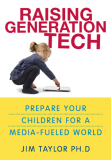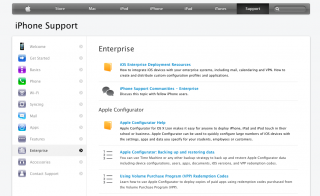![]()
Fingerlab’s drum machine DM1 is available for free at the moment from the AppStore. So grab your copy now. The App requires iOS 6 on the iPhone or iOS 5.1.1 on the iPad. The normal pricetag was 6€ for the iPad version and 2.70€ for the iPhone version.
Specs
- Step Sequencer with multi-touch matrix
- Mixer page with pitch, length and level rotary controls, pan controls, and custom drum kit per channel
- Automation Panel for a precise and intuitive control of any Mixer parameter over time *
- 9 Big Drum pads, quantized recording and pitch-bend ribbon
- Duo FX Trackpads for real-time sonic destruction and multi-FX **
- Time signature
- 16 or 32 Steps per patterns
- FX automation
- The Randomizer tool
- Extra fast drum kit loading
- Playable pattern selection for extra creativity
- Mode song with intuitive editing
- export to email, iTunes shared folder or AudioCopy
- Audio background mode
- WIST synchronisation technology by Korg for syncing 2 iPads/iPhones together
- Midi IN, Plug’n’Play with Camera Connection Kit *
- Export : Master or separated tracks, WAV or AAC encoding
- Dropbox workflow