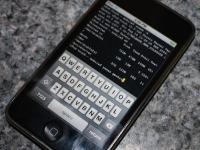Steinberg just released an iOS App of Cubasis. The iOS version allows exporting projects to Cubase for Windows and Cubase for MacOSX. The GUI looks quite familiar to the desktop version of Cubase and we suppose, for Cubase users this is a real fun tool when being on the road. Via background midi/audio other iOS-Apps can be used as virtual instruments.
According to Steinborg’s website, Cubasis got these features:
- Unlimited audio and MIDI tracks (depending on the device used)
- Over 70 virtual instrument sounds based on HALion Sonic
- Mixer with over 10 effect processors (insert and send effects)
- Over 300 MIDI and audio loops
- Virtual keyboard and virtual drum pads
- Sample Editor and Key Editor
- Export to Cubase, Dropbox, SoundCloud, AudioCopy & email
- Core Audio and Core MIDI compatible hardware supported
- Sequence other Core MIDI apps (MIDI recording only) and run Cubasis simultaneously via background audio
- Import audio from your iTunes music library or using iTunes filesharing, use AudioPaste or set up a Wi-Fi server in Cubasis
All this sounds very appealing and the AppStore price of about 45€ seems fair aswell. The only real downside is Cubasis requires iOS 6.01. And many iPad music-app-users are still having nightmares when thinking about operating system updates. iOS 5 update from iOS 4 for instance broke compatibility to many muzaq apps and hardware devices.