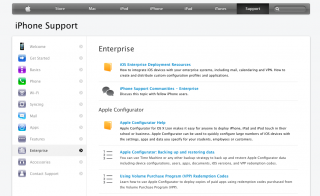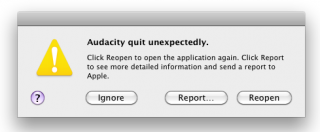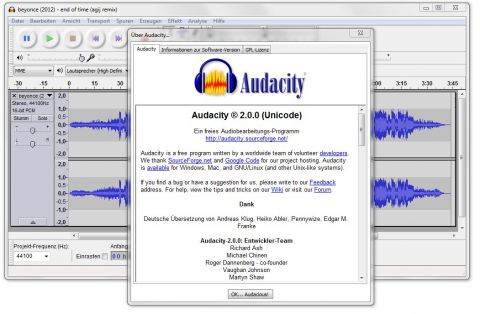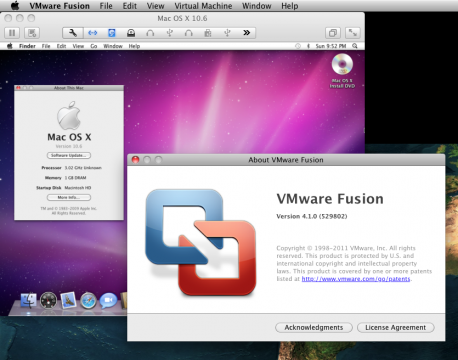Fusion 4.1 Allows Mac OS X Client Installations
With the release of Mac OS 10.7 Lion VMWare seem to have decided that all of Apple’s latest operating systems can be virtualized. VMWare Fusion 4.1. (released Nov 17th, 2011) thus allows the installation of all Mac OS X 10.5 Leopard, and 10.6. Snow Leopard versions; vulgo: the server and client editions.
Voicemail From Infinite Loop
The tiny downside is, VMWare seem to have gotten an urgent call from a fruity garage company in Infinite Loop soon after their release of VMWare Fusion 4.1. That’s why they issued VMWare Fusion 4.1.1 (released Nov 23rd, 2011) almost immediately, thus effectively reverting the capability of virtualizing the Mac OS X client versions.
Fusion 4.1.1 Update Bars Client Installations Again
That means: if you are running VMWare Fusion 4.1, you should consider not to upgrade to 4.1.1. If you have a Mac OS X client version virtualized it would not boot anymore after the update to Fusion 4.1.1. For all the others, VMWare does not distribute version 4.1 anymore, only 4.1.1. So you would have to search the net for download possibilities of VMWare Fusion 4.1. Luckily there are still legal sources for the 4.1 download. Update: the download link distributes version 3.1.1 (sic!) at the moment. You’re on your own finding the 4.1 download on the net (filename: “VMware-Fusion-4.1.0-529802-light.dmg”). Good luck.
Continue reading →