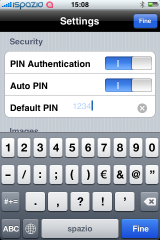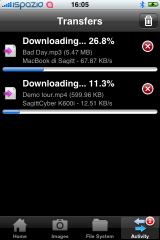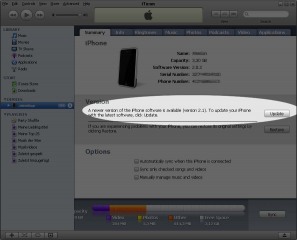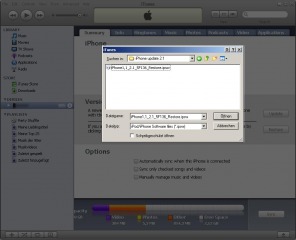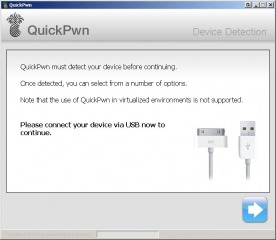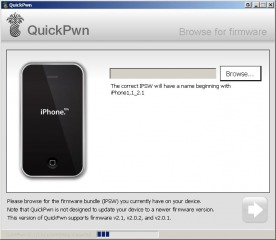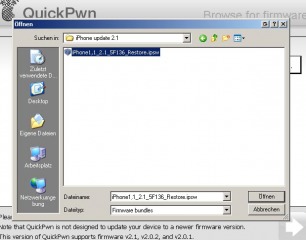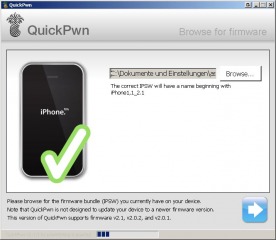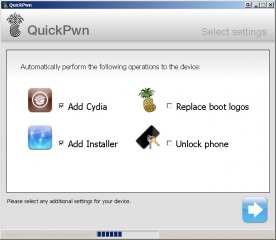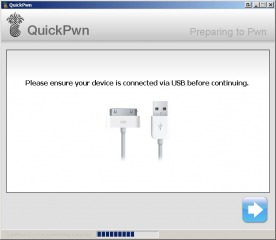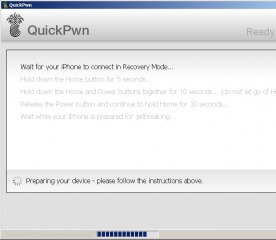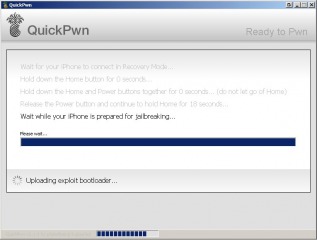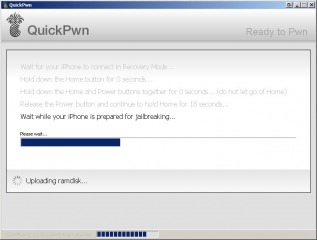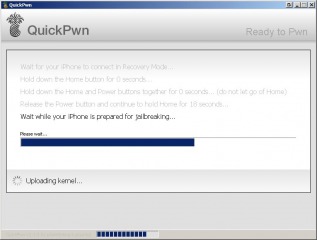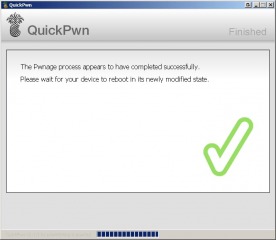According to DetNews.com Microsoft plans to mimic the iPhone user experience on less costly Windows Mobile phones, said Andy Lees, chief of mobile-phone division at Microsoft. Especially the graphics acceleration makes the software design and thus the user experience more fluid and movie-like. Currently Microsoft is working with hardware manufacturers to make user experiences like the iPhone’s GUI available to the masses.
Tag Archives: iPhone
[iPhone] Apple disallows SDK to be used for jailbreak Apps
According to ArsTechnica.com Apple’s latest update of the iPhone SDK agreement contains terms that explicitly forbids developers to use the iPhone SDK to be used to create applications that require jailbreak.
We don’t expect that this will either stop people from developing apps for jailbroken iPhones, as we feel this is a problem Apple addresses in the wrong manner, nor do we think this will stop the hackers like the iPhone Dev Team to create jailbreaks. As long as certain applications (like browsers) are not allowed in the AppStore and as long as Apple denies access to the underlying BSD Unix, people will go on enabling these features on a different way.
The recent developments like the CydiaStore show that there is a market for Apps that run on jailbroken iPhones.
[iPhone] Apple to present iPhone OS 3.0 feature’s tomorrow
The News
According to several U.S. journalists, Apple will present the iPhone firmware 3.0 tomorrow. As of now there are some rumors, that it eventually will contain:
- MMS
- Bluetooth and USB Tethering
- Copy and Paste
Comment
As a normal cell fon user you may ask if this is really worth the news, since both MMS and tethering is standard in almost any 10US$ cell. Well you are right. But this is the Apple world. Apple knows by including these features their clan of fanboys will immediately be satisfied. The internet will be immediately full of flames if anyone utters criticism. Anyway we don’t believe it will have all those three features. It will have one. Firmware 4.0 will than have another of these and so on.
And there is still the question of Sun Java or Adobe Flash. What about these? Will we have them in firmware 8.0 or never? We really like the iPhone’s UI. It definitely brought the mobile internet thing major steps forward, but we expect the iPhone’s time is up. We currently recommend to not buy an iPhone or GPhone, but wait for the Palm Pre with WebOS.
Did you know the Palm Pre is beeing developed by the former Apple iPod creator Jon Rubinstein?
[iPhone] iBluetooth available
Eventually a Bluetooth application has become available for the iPhone. As this is not approved by Apple it can be downloaded only via Cydia on jailbroken iPhones.
iBluetooth costs 4US$ and can be downloaded from the iSpazio repository. The purpose of the shareware fee is buying a complete Bluetooth stack to make it available to all customers. Currently iBluetooth comes with a seven days trial period.
The pictures are courtesy of iSpazio. See more pictures here…
[iPhone] Kali DRM Protection Layer on sale
Protect the Devs
The well known RipDev has announced to offer a sophisticated protection addition to limit software piracy. It is called Kali. As copying of iPhone apps has become sort of simple by using “Crackulous” some developers are confronted with decreasing sales.
RipDev says their own products like iPref, Kate and Installer are already protected using Kali. And they still seem to have not been cracked (properly).
What does Kali do?
Too make a long story short: it does nothing new. It simply uses runtime encryption and server sided authentication for decryption. Whenever parts of the program have been decrypted properly they can be executed otherwise the CPU tries to execute the still encrypted code and thus a program just crashs. Disabled error handling and code design beyond the standards is a must.
History Lessons
Runtime encryption has a long history. From the middle to the end of the 1990’s some talented protection defeaters like fravia (all the power to you bro’) organized annual cracking competitions within the Higher Cracking University (HCU+). In the 1980’s people were printing deadlistings of assembly code and were studying protections to find ways to circumvent them. the motivation was: interoperability and fun. Cracking protections is said is like playing chess. Easy games (thus easy protections) are not interesting. Complicated games are challenging.
Anti-Debugging checks are well known to Win32 experts for years. Also automized cracking programs are not new. Some people may still remember the masterpiece ProcDump. ProcDump allowed automized dumping of runtime encrypted programs (by also fixing the headers with import tables and so on).
Nowadays tons of automizer scripts that allow convenient unpacking of generic runtime encrypted Windows programs are available for assembly debuggers like Olly Debug. Generic protection wrappers don’t live long until getting defeated. On the other hand it seems specific protections (like the one used in Ableton’s Live Mac version) are very challenging to be cracked, since they are designed to be used in only one single program and not in tons of programs.
What do we learn from this? Decide for yourself.
101 of Digital Economy
There are people who say that an operating system like Windows 95 or 98 could only reach such a high societal penetration and thus make Microsoft dominating the market because it was so easy to copy. And nowadays? Almost every user who had an illegal Windows 95 back in the days nowadays uses legally bought Windows XP or Windows Vista. The consumers are trained to use Windows. In the long run this strategy has proved to be successful. Almost the same applies to Adobe’s Photoshop: almost every computer user knows how to use the basic functions, but almost nobody has ever bought it. But Photoshop has become the standard. There is no real competitor. In the long run Adobe’s strategy has proved to be successful aswell. Anyway we really doubt companies’ officials would admit those strategies.
And Apple? Apple knows about the concept of (religion and) market penetration. They are interested in selling their devices. It’s additional business for them to sell software for the iPhone, but their primary intention in the ongoing stage is to extend market penetration. Easily available software for their devices makes the device even more attractive to consumers. They will not be too interested in prosecuting teenage crackers.
What devs can also do
There are many options.
- Design an own protection layer.
- Bug the crackers with updates. As every update needs to be unpacked again this will be boring for half a millions apps every month.
- Check the price for your app. What’s better: earning 100 x 15USD or 500 x 4USD? What did we say about market penetration?
- Think about introductory offers (for every new version)
- Think about free demos with limited functionality
The time is over when developers sold 200,000 apps in one week. This was only possible in the beginning of Apple’s AppStore. Now it is usual software business.
Final Words
Kali is a good idea for the average developer with no knowledge of protections. Anyway as history shows it will have a limited degree of efficiency. As crackers like challenges a lot, they will really like to defeat Kali (I bed they are right now sitting analyzing RipDev’s Kali protected apps). Another thing might be unforeseeably: some developers are also crackers. They might apply for the Kali offer just for fun to get a better understanding.
Moreover although RipDev’s programs seem to have not been cracked until now this does not imply that this comes from the protection. The market’s demand for his programs might also be just too little.
[iPhone] Jailbird for Windows to Replace WinPwn
There seems to be a new kid on the block called Jailbird. Jailbird is an independent implementation of exploits the iPhone Dev Team found in order to
- activate,
- jailbreak and
- sim-unlock
- all firmware revisions 2.x
As WinPwn has not been updated for a while this is amazing news for the Windows users among us.
See Jailbird’s Website for further information…
[iPhone] iPhone 3G Unlock “yellowsn0w” on Distribution
… by the iPhone Dev Team. You guys really rock. The unlock tool requires a jailbroken iPhone 3G and either Cydia or the Installer installed to download the unlock program called “yellowsn0w” from the Dev Team’s repository.
The tool gets distributed for free. Anyway some code-thieves are obviously already selling it by saying it is their work. Find further information about yellowsn0w on the Dev Team’s blog.
And yes: happy new year guys. We’re back from vacation and Berlin is full of “white snow” :-))
[iPhone] Issues with iPhone DFU mode in MacOS 10.5.6
According to forum reports the iPhone DFU mode, which is required to install custom firmware with PwnageTool, does not get detected properly after updating Mac OS X to 10.5.6.
That means you cannot Jailbreak or Unlock the iPhone currently. The iPhone Dev Team has investigated in to this issue and comes to the conclusion that this is not a countermeasure by Apple, but a bug in the new kernel.
The Phone Dev Team names possible fixes for 10.5.6. As always: you do this at your own risk!
1. Replace the following plugin kexts from within IOUSBFamily.kext with the ones from 10.5.5 and then rebuild kextcache (if you don’t understand this, then you shouldn’t attempt it!)
/System/Library/Extensions/IOUSBFamily.kext/Contents/PlugIns/AppleUSBHub.kext
/System/Library/Extensions/IOUSBFamily.kext/Contents/PlugIns/IOUSBCompositeDriver.kext
2. Use a USB hub in-between the DFU device and the Mac and insert/reinsert the iPhone’s USB cable.
3. Use a PwnageTool created .ipsw on Windows! Oh the irony!
If you did not update yet to 10.5.6 better don’t do it and wait for a fix or for 10.5.7 to be released.
[iPhone] Recommended Apps: Cycorder
Ever wanted to do some video recording with your iPhone? With Cycorder waiting is now over. Cycorder’s features as follows:
- imho best recording quality on iPhone
- 6-15 frames/sec
- resolution 384×288 / 4:3 aspect ratio
- mjpeg compression
We feel this app is really fun and we really use it a lot.
Requirements: Your iPhone has to be jailbroken (read the HowTo here) and you need to have Cydia installed, because this app is not available on Apple’s AppStore. It is maintained by the Cydia developer Saurik (Jan Freeman).
Installation: is performed by Cydia and is straightforward…
Enjoy…
[iPhone] HowTo Activate and Unlock using QuickPwn 2.1
I. Abstract
This is a short HowTo since all of you by now know how to use QuickPwn, don’t you? in short: QuickPwn is an Après-Tool. Means: you let iTunes 8 do the update process and use QuickPwn afterwards to “open” your device. Note:
- 2G iPhones can be jailbroken and unlocked
- 3G iPhones can be jailbroken, but not unlocked
- iPod Touch 1st generation can be jailbroken
- iPod Touch 2nd generation can not be jailbroken
Our article will not cover the iPod Touch, but the iPhone.
II. Requirements
- iPhone 2G or 3G
- PC/Laptop running Microsoft Windows XP or Vista
- QuickPwn 2.1 (download here or here)
(sha1= f8124d0e8f31f64ef3272de8fbc679e1dd1f93a7) - iTunes 8 (download here)
- Firmware 2.1 (download here)
III. Warning
Jailbreaking and unlocking is illegal to be performed with iPhone devices that are part of a current agreement (mostly 12 or 24 months). You would violate your contract by jailbreaking and unlocking! Don’t do it.
- If you’re updating: all your Cydia and Installer.app based applications will be lost and need to be installed again!
- Make sure you make a backup of your data!
IV. Update iPhone firmware
- connect your iPhone with your PC
- start iTunes 8
- choose your iPhone (under devices)
- hold the
shift-key(on your keyboard) and do amouse-clickon theUpdateButton – a file-open window will pop up like this:
- locate the downloaded firmware 2.1 (named:
iPhone1,1_2.1_5F136_Restore.ipsw) andopenit - iTunes will begin to update your iPhone automatically
- After having updated the iPhone will reboot. If you are using an already Pwned iPhone it will remain activated and unlocked, you only need to jailbreak.
IV. QuickPwning it :-)
- Let your iPhone plugged to your computer
- Close iTunes
- Start QuickPwn 2.1-1
- You will be greeted with the
Device Detectionscreen,click the right-arrowto proceed:
- on the next window,
click the Browsebutton to locate youriPhone1,1_2.1_5F136_Restore.ipsw firmware:
- QuickPwn will check if the firmware matches the version currently running on your iPhone and will allow you to proceed (
click the right-arrow):
- the next windows allows you to select, what you want to install. We recommend to install both
Cydia and Installer.app. If your iPhone has not been unlocked until now, here you can also choose tosimunlockit. As we are quite conservative: we never change the boot logos, but this seems to be a matter of taste. After having selected,click the right-arrowbutton to proceed.
- For safety reasons, QuickPwn will remind you to leave your iPhone plugged to your computer,
click the right-arrowbutton to proceed
- Read and follow the instruction on this window very carefully! QuickPwn will help you counting!
- After that, QuickPwn will take control and perform the following actions automatically:
- When all the tasks have been completed, QuickPwn has finished.
- Your iPhone will perform some more actions for the next few minutes. It will show it is changing the NOR and so on and will reboot then.
After having rebooted your iPhone will be perfectly jailbroken and unlocked
V. Final words
Guys, we hope we could clarify some more things here than others did. We appreciate your comments on this. Kudos to all of you and remember to consider our sponsors, they really got the coolest offers ;-) Kudos fly out to the iPhone Dev Team! Live long and prosper, guys.