I. Abstract
This is a short HowTo since all of you by now know how to use QuickPwn, don’t you? in short: QuickPwn is an Après-Tool. Means: you let iTunes 8 do the update process and use QuickPwn afterwards to “open” your device. Note:
- 2G iPhones can be jailbroken and unlocked
- 3G iPhones can be jailbroken, but not unlocked
- iPod Touch 1st generation can be jailbroken
- iPod Touch 2nd generation can not be jailbroken
Our article will not cover the iPod Touch, but the iPhone.
II. Requirements
- iPhone 2G or 3G
- PC/Laptop running Microsoft Windows XP or Vista
- QuickPwn 2.1 (download here or here)
(sha1= f8124d0e8f31f64ef3272de8fbc679e1dd1f93a7) - iTunes 8 (download here)
- Firmware 2.1 (download here)
III. Warning
Jailbreaking and unlocking is illegal to be performed with iPhone devices that are part of a current agreement (mostly 12 or 24 months). You would violate your contract by jailbreaking and unlocking! Don’t do it.
- If you’re updating: all your Cydia and Installer.app based applications will be lost and need to be installed again!
- Make sure you make a backup of your data!
IV. Update iPhone firmware
- connect your iPhone with your PC
- start iTunes 8
- choose your iPhone (under devices)
- hold the
shift-key(on your keyboard) and do amouse-clickon theUpdateButton – a file-open window will pop up like this:
- locate the downloaded firmware 2.1 (named:
iPhone1,1_2.1_5F136_Restore.ipsw) andopenit - iTunes will begin to update your iPhone automatically
- After having updated the iPhone will reboot. If you are using an already Pwned iPhone it will remain activated and unlocked, you only need to jailbreak.
IV. QuickPwning it :-)
- Let your iPhone plugged to your computer
- Close iTunes
- Start QuickPwn 2.1-1
- You will be greeted with the
Device Detectionscreen,click the right-arrowto proceed:
- on the next window,
click the Browsebutton to locate youriPhone1,1_2.1_5F136_Restore.ipsw firmware:
- QuickPwn will check if the firmware matches the version currently running on your iPhone and will allow you to proceed (
click the right-arrow):
- the next windows allows you to select, what you want to install. We recommend to install both
Cydia and Installer.app. If your iPhone has not been unlocked until now, here you can also choose tosimunlockit. As we are quite conservative: we never change the boot logos, but this seems to be a matter of taste. After having selected,click the right-arrowbutton to proceed.
- For safety reasons, QuickPwn will remind you to leave your iPhone plugged to your computer,
click the right-arrowbutton to proceed
- Read and follow the instruction on this window very carefully! QuickPwn will help you counting!
- After that, QuickPwn will take control and perform the following actions automatically:
- When all the tasks have been completed, QuickPwn has finished.
- Your iPhone will perform some more actions for the next few minutes. It will show it is changing the NOR and so on and will reboot then.
After having rebooted your iPhone will be perfectly jailbroken and unlocked
V. Final words
Guys, we hope we could clarify some more things here than others did. We appreciate your comments on this. Kudos to all of you and remember to consider our sponsors, they really got the coolest offers ;-) Kudos fly out to the iPhone Dev Team! Live long and prosper, guys.

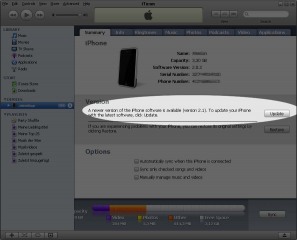
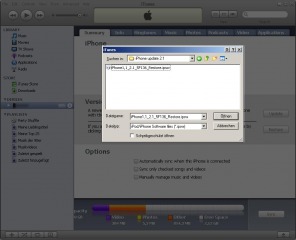






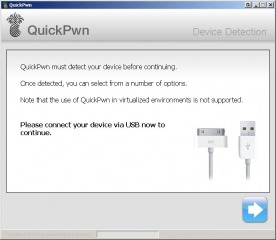
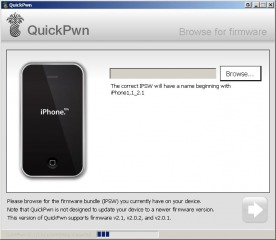
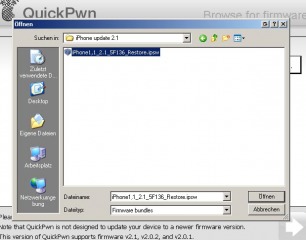
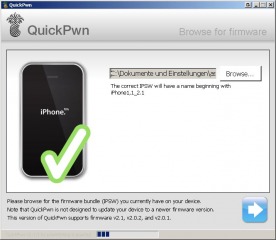
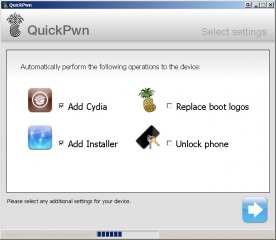
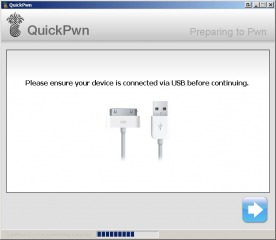
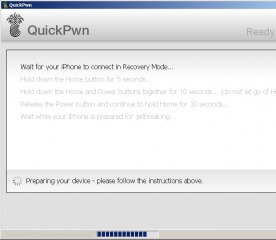
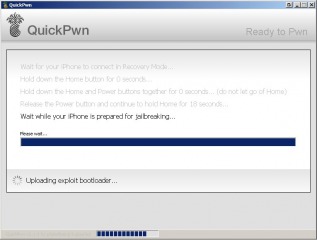
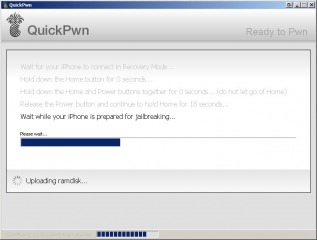
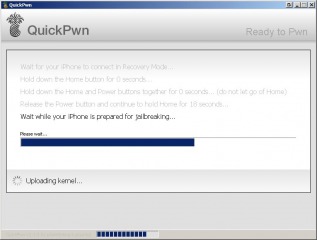
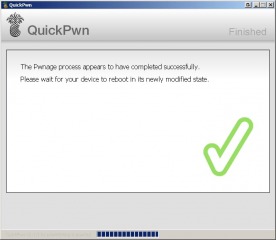
Excellent tutorial, well detailed. I have a question: Can these steps be followed for an Iphone 2g out-the-box? I have it sealed in the retails box and have not done any updates and it is not activated. Can I do these steps on this iphone or do I need to follow some older instructions?
Thanks.
you can follow these steps with your unused iPhone… QuickPwn activates, jailbreaks and unlocks it. No matter if it was actually unlocked before or not.
Enjoy…
Pingback: [iPhone] App of the Week: Cycorder
I have a question. I tried to upgrade my already unlocked and jailbroken iphone 1.1.4 to 2.0.2 but then I fail. during the upgrade, my iphone turned into blank screen. then i reboot it and it kept asking me to connect to ituens and itunes said it was in a recovery mode. but everytime i tried to restore it, unknown error pop out. so i brought to an apple store, and the guy restore it for me. now i guess it is like a brand like iphone but with the newest version firmware. so i tried to unlock it again. but i just can’t get it to the fud mode. so i am wondering should i use an AT&T sim card trying to activate my phone first, then unlock it? i have a fd who has AT&T but i am using t-mobile so i need to unlock it.
sorry for the long story
f.u.d. mode? LOL.
-> try step iv. recovery mode!
kudos
i have i phone 3g unlocked with ismartphone sims
the phone is not activated
when i jailbreak it with quickpwn
does it activate it or just jailbreak
sorry we got no experiences with proxy-sims for iPhone 3G and recommend not to use them:
http://news.metaparadigma.de/?p=411
but yes quickpwn should activate and jailbreak 3g iPhones.
moreover the software unlock is not too far away. the dev team already managed to get custom commands running on 3G’s basebands:
http://news.metaparadigma.de/?p=1487
I don’t why at the end ,everything seem to be Ok ,but when I replace my T-mobile Sim ,it say that different SIM detected ,connect to ITUNES ,look like it ‘s not activated ,but take a look at the top ,I saw T-MOBILE next to signal bar .So what happen ? please show me ,thank you so much
I’m having the same issue as chuong. I can receive calls on the tmo sim, but it doesn’t seem to be activated.
I am feeling uncomfortable. I purchased the software QuickPwn 2.1 being sure it unlocks my 3G iPhone. Now I learn it does jailbreak only. This is not fair. Do I get my money back?
QuickPwn is free software provided by the iPhone Dev Team. That is not allowed to be sold for money!!!!!!!!!
If you paid by Paypal: you may revoke your payment.
If you paid by Credit Card: you can revoke next time you receive the monthly account statement.
Best is to tell the company that you want your money back. Probably it works this way aswell.
thank you very much for such a helpful information. My Old version Iphone just went blank yesterday for no reason, i download all program and followed the steps, my Iphone came back smooth again. I got another Iphone which was unlocked as well, i dont know why it went blank few months ago, and now when i connect it to my pc and itun trying to fix it, the itune wont see it, PLEASE HELP ME cause i am not a computer guy. THANKS ALOT
I have a question…PLEASE SOMEONE ANSWER… I had a different AT&T phone, i took the sim card out of it and put it in the iphone, I tried to quickpwn it so it would activate with my sim card, but it still shows the only emergency calls only thing, please is there any way to fix this?????
I am also having issues like choung and travis. I unlocked and jailbroke with Quickpwn, then took my iPhone 2G to Greece and when I put in the Greek SIM card it went into emergency call mode. I could make calls, but not access any apps/menus/etc. What can I do, because I’m planning on moving soon, and i’d love to be able to use my iPhone the way it’s intended, minus AT&T, that is
Sorry to have no better answer, but the iPhone obviously needs to be re-activated in certain cases. Anyway using QuickPwn for activation again should have no impact on already installed apps. This is what we would do: insert new card, QuickPwn again. Enjoy your new carrier.
merry x-mas.
Pingback: Unlock iPhone to Reduce your Monthly Bill | A Frugal Life