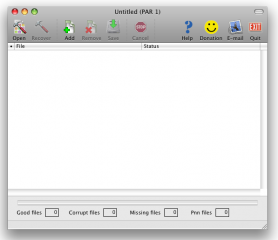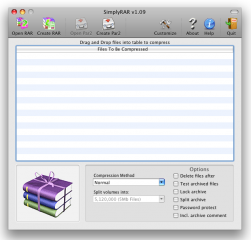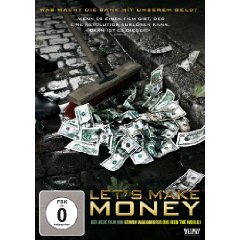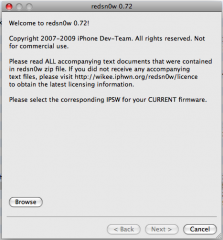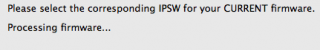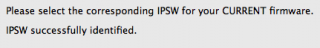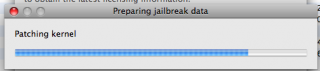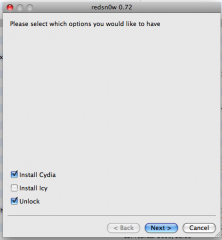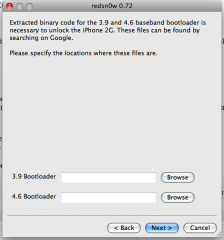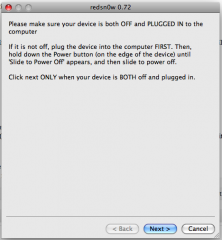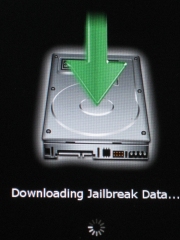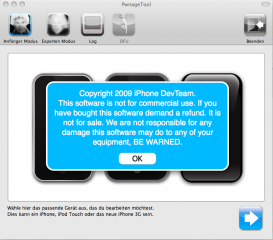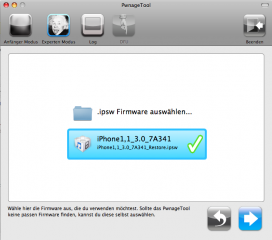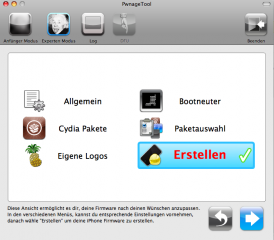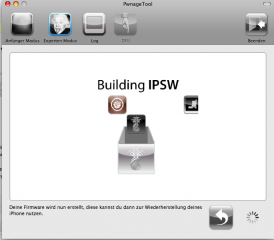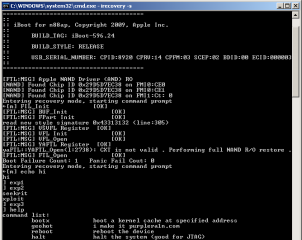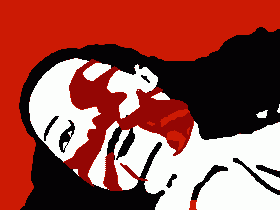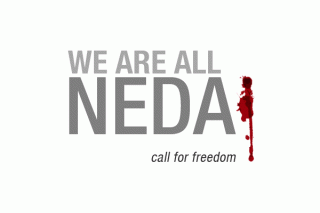Update July 04, 2009: MMS now works, MMS server settings are getting saved with the help of some (more or less complicated) tricks. We’re currently prepping a fool proof step-by-step tutorial for all of you. We recommend to not play around with those settings at the moment to not screw up settings worse. Tutorial will be up on Monday. Please wait until then. Thanks for your attention.
Update July 05, 2009: Wanna know how to enable MMS on iPhone 2G? Find our definitive MMS on iPhone 2G HowTo here…
Abstract
Since SwirlyMMS has been released last year we know the iPhone 2G is capable to send MMS. Anyway with their newest update Apple makes MMS available only for 3G and 3Gs customers. They say it is hardware related. This is not the case.
What has been found
It was quite logical that some people would be starting to investigate and research into the MMS feature sooner or later. Now an application has been released through Cydia that claims to unlock MMS capability for the iPhone 2G. It is called ActivateMMS2G and it is distributed on the iSpazio repository. Anyway we recommend not to install it as of now. to read our definitive MMS on iPhone 2G HowTo here.
Current Status
The status is almost alpha. Most forum reports indicate these issues:
- MMS settings are not getting stored if they differ from the EDGE settings (occurs on any iPhone)
- iPhone does not restart (rarely reported)
- Camera symbol is not shown in Messages.app (often reported)
Our Recommendation
Don’t misunderstand us, but this is deeply alpha. If you really want MMS on your iPhone 2g, get yourself SwirlyMMS. It is much safer than tempering with ported hacks from 3G iPhones to 2G iPhones. SwirlyMMS is currently getting ported to iPhone OS 3.0. then follow our definitive MMS on iPhone 2G HowTo here.