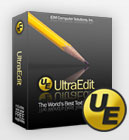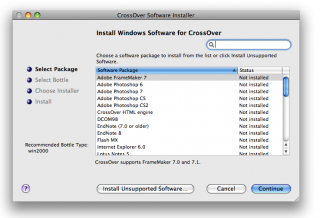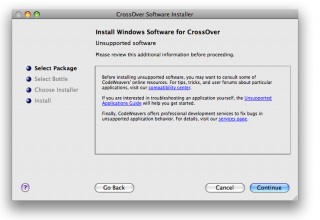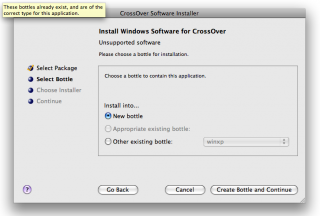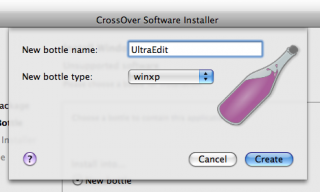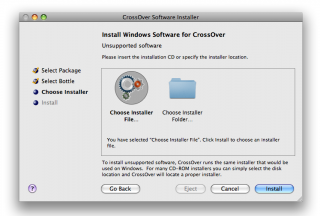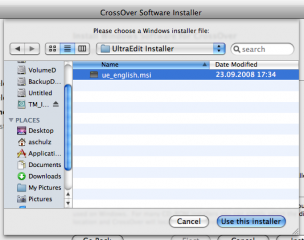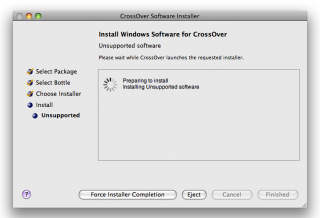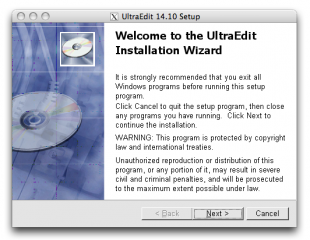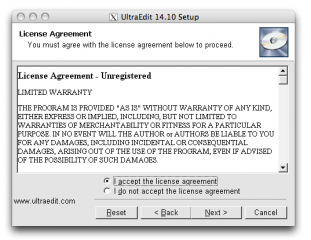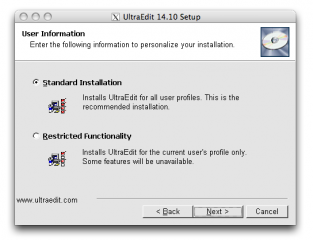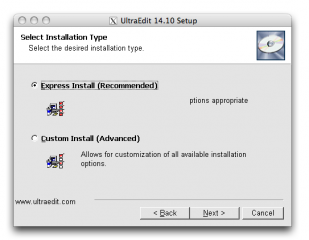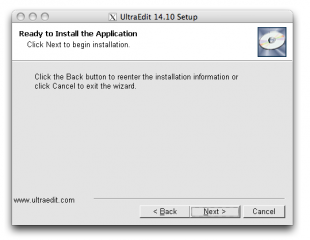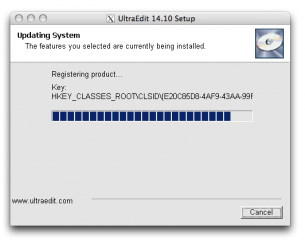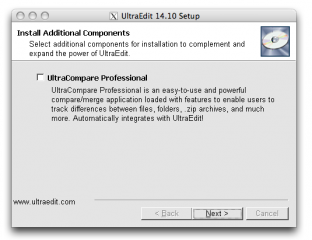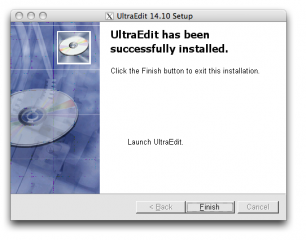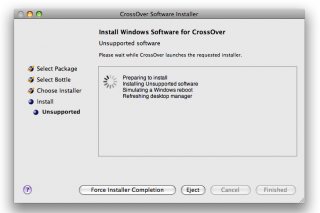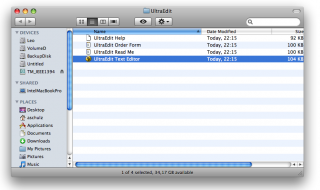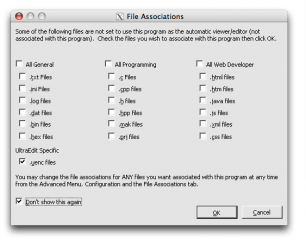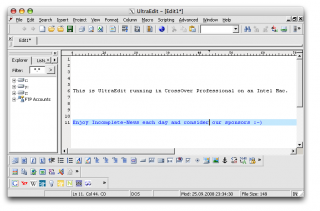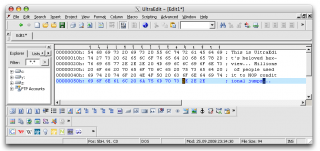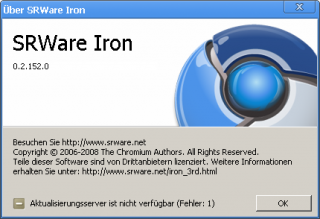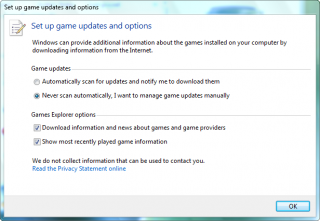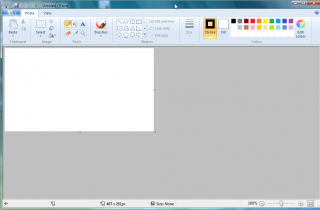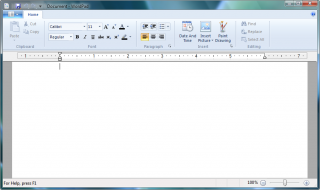What happened in earlier episodes
By the time one can get the feeling, our fellows from the administration of this island in the northern sea have a very – let’s say “own” – relationship to personal data than we continental europeans. To make things short, here we got a short overview about what happened before:
- November 21st, 2007: The HM Revenue and Customs administration misplaces (or loses) a CD containing child benefit data of 7,25 million families (incl. all names, birthdays etc.pp)
- December 18th, 2007: The Driver and Vehicle Licensing Agency assigns a U.S. American company (Pearson Driving Assessments) to edit and handle data of driving learners. The harddrive containing 3 million datasets however gets lost somewhere.
- December 23rd, 2007: National Health Services lose or misplace mediums containing some 100,000 sets of patient data from hospitals
- August 22nd, 2008: UK’s Home Office loses or misplaces an USB stick containing unencrypted data of about 120,000 criminals, including files of the inquiry.
- August 26th, 2008: on eBay hardrives got sold – containing datasets of about a million british bank customers
- August 27th, 2008: the Charnwood Borough Council sells a harddrive that has in fact been erased, but not been wiped. Datasets of 35,000 people can be recovered using freely available unerase software.
- September 9th, 2008: the National Offender Management Service assigns EDS to edit and handle their employees data. A harddrive containing data of 5,000 employess gets lost or misplaced.
- September 26th, 2008: the General Teaching Council loses or misplaces a CD containing data of 11,000 teachers (incl. names etc.)
- September 28th, 2008: the Ministry of Defence admits having had a burglery on a military air base. Thus losing 50,000 soldier’s datasets.
The whole globe is really wondering when all this disgrace will eventually stop. Not now, that’s for sure.
No more stories
You say: you can not believe it? We neither. Again the administration from the island have had a – let’s say creeping – issue with precautions for confidential data. This time obviously an MI6 agent sold a camera on eBay for 17UK£.
You can definitely anticipate what the deal was with that specific camera, can’t you? Mr. MI6 used it for getting some nice shots of accused terrorists, fingerprints and such. And of course he forget the thing with the deletion of the SD card.
A 27 year old buyer was quite irritated when downloading his holiday photos of that camera and having to find out that there were some more pictures on it…