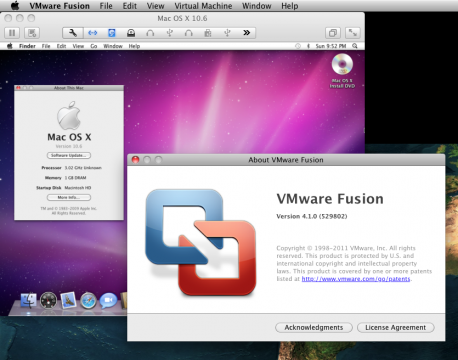Die Reportage “Das Riester-Dilemma” ist nun sowohl in der ARD-Mediathek auch auf Youtube (s.u.) verfügbar. Für alle, die schon lange wissen wollten, ob sich die Riester-Rente wirklich lohnt, ist dies wohl einer der wenigen Beiträge, die sich auch der Entstehung des Riester-Rentengesetzes kritisch rekonstruktiv nähern. So kommt auch die Lobbyismus-Expertin Dr. Diana Wehlau zu Wort, die die Spendenströme aus der Finanzbranche in die Bundestagsparteien in den Jahren 1998 bis 2001 genauer beleuchtet.
In der Programmankündigung auf den Internetseiten des RBB heißt es:
“Januar 2001 wurde die Riester-Rente eingeführt – und als entscheidender Schritt zur Lösung der Rentenfrage gefeiert. Die Verfechter waren sich einig: Die gesetzliche Rente alleine könne es nicht mehr schaffen. In einer älter werdenden Gesellschaft müsse jeder privat vorsorgen. Mit staatlichen Zuschüssen sollten die Bürger ermuntert werden, ein privates Zusatzpolster für ihr Alter anzusparen. Doch nun, rund zehn Jahre später, entpuppt sich die vermeintlich renditeträchtige Privatvorsorge mehr und mehr als Rohrkrepierer: Die staatlichen Zuschüsse kommen vor allem den Versicherungsgesellschaften zugute und nicht den kleinen Sparern. (..)”