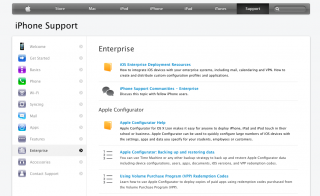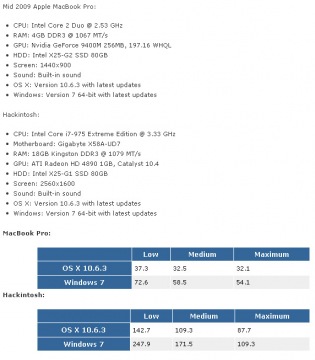Do you wanna configure large numbers of iOS devices at once? Apple made some tools available for enterprise customers. Find them here:
» iOS Enterprise Deployment: https://www.apple.com/support/iphone/enterprise/
» iPhone Configuration Utility (Mac OS X): http://support.apple.com/kb/DL1465
» iPhone Configuration Utility (MS Windows): http://support.apple.com/kb/DL1466
Tag Archives: Windows XP
[Muzaq] RME Presents PCIe Audiocard With 390 Channels
Just in time for the Musikmesse in Frankfurt (March 21st – 24th, 2012), the german audio company RME just presented a new possibly record breaking digital audio card. According to Digital Audionetworx and Synthax Store (both german only) the “HDSPe MADI FX” will feature:
- a max of 194 input- and 196 output channels
- 192 channels at 48kHz / 24bit rec/playback
- 96 channels at 96kHz / 24bit rec/playback
- 48 channels at 192kHz / 24bit rec/playback
- 2 x MADI I/O optical
- 1 x MADI I/O coaxial
- 1 x AES/EBU I/O
- 1 x Wordclock I/O
- 1 x MIDI I/O via DIN plug
- 3 x MIDI I/O via MADI
- 1 x Stereo Analogue Output
- PCIe slots, but two slotpositions on motherboard
- a minimum of 32 samples latency
- via internal DSP TotalMix FX allows EQs, Compressors, Reverbs and Echo on every channel
[Win] Oracle VirtualBox: Workaround For Initialization Issue Pt. II
Find our previously released workaround for initialization issues here.
CPU VT-X/AMD-V Issue
After configuring a dual core virtual machine and trying to start you may encounter a message box indicating:
- Hyper-V launch failed; Either VMX not present or not enabled in BIOS.
- Hyper-V launch failed; at least one of the processors in the system does not appear to provide a virtualization platform supported by Hyper-V.
This issue may occur no matter which host operating system you’re using. The reason for this might be:
- you’re not using a CPU that supports hardware virtualization
- your BIOS does not support hardware virtualization properly
- hardware virtualization is disabled in your BIOS settings (check it!)
- there is a bug in your current BIOS version
- the trusted execution flag prevents booting properly
Known Workarounds
Try these settings in your BIOS:
- Enable Execute Disable bit (depending on the motherboard manufacturer this can be called: XD-Bit, EDB, NX-Bit, AMD EVP)
- Enable Virtualization bit (depending on the mobo manuf. this can be called: VT, IVT, AMD-V)
- Enable VT for Direct I/O Access (depending on the mobo manuf. this can be called: VT-d based I/O)
- Disable Trusted Execution Technology (depending on the mobo manuf. this can be called: Intel TXT, TET)
Of course, upgrading your BIOS to the latest version can also be of help, but flashing the BIOS is always a little risky.
Final Words
As we’re currently using VirtualBox only on the Windows XP platform we categorized this article under Win, anyway it is very likely that the same issue also occurs under Linux or Mac OS, as VirtualBox on all platforms derives from the same source code.
The above settings apply for example for installing MacOS SnowLeopard in a VM under Windows 7 on Gigabyte EP35-DS3 or Dell Optiplex 745/755.
[MacOS] Handle DMG Images under Microsoft Windows
Are you one of those lonesome people who tried to access the contents of a DMG image under Windows? Yes, there are several ways like converting to ISO with programs like Magic-Iso or mounting with Mac-Drive. All these solutions are nice, handy and well… expensive…
Simply using 7-zip is in my opinion the easiest way, as all of us should have 7-Zip installed anyway ;-)
- right click the .dmg file
- choose:
7-Zip - a submenu opens, in that submenu choose:
unpack to <nameofmydmg\> - wait a couple of secs while unpacking and
open the subfolder <nameofmydmg\> - you should find a bunch of files:
0.MBR
1.Primary GPT Header
2.Primary GPT Table
3.free
4.hfs
5.free
6.Backup GPT Table
7.Backup GPT Header - The file for further examination is “4.hfs”. It mostly is a lot bigger than all the rest of the files.
- now do a right click on
"4.hfs"again and - choose 7-Zip
- a submenu opens again, now in that submenu choose:
unpack to <4\> - et voilà…
you’re done with unpacking… now fire IDA and find the jump ;-)
[MacOS] Valve’s Steam Platform Barely Playable on Macs
Tom’s Hardware tested Steam for the Mac intensively. Their first impressions are disappointing for Apple fans: the Windows version of Steam is a lot faster.
As their benchmark test they used the Valve’s game “Portal” and took benchmarks from two computers:
1. A mid 2009 Mac Book Pro
2. A custom built Hackintosh
Right, they’ve set up a hackintosh with all its ingrediences. Check their tables: you can clearly see the framerates are a lot higher on a Windows installation, but on a Hackintosh system the Mac OS version of Portal becomes playable after all.
So what do we learn?
First: Valve’s step to get on to the Mac OS platform is a good one. But they still have lots of work to do. Second: playing on Windows means more fluent gaming as the framerates are a lot higher (around factor 2). Third: if you’re willing to play on Mac OS you may consider setting up a hackintosh. A hackintosh with the config above easily outpaces at a normal Mac Book and it costs only about half the money.
Via Tom’s Hardware…
[Windows] Recommended Apps: Really Slick Screensavers
Abtract
Have you also been trying to find a really nice screensaver for your Windows machine. There are so many nice screensavers for the Mac, but for the Windows world you can’t find them.
What we found
While searching for nice screensavers we came accross this collection of free of charge and open source screensavers called “Really Slick Screensavers”. Check them out. The screensavers included are named:
- Cyclone
- Euphoria
- FieldLines
- Flocks
- Flux
- Helios (YouTube video below)
- Hyperspace
- Lattice
- Plasma (YouTube video below)
- Skyrocket
- SolarWinds (YouTube video below)
Download
By the way: some of the screensavers have also been ported to Mac OS and Linux.
Demo Videos
[Windows] XP Mode on Windows 7 for older CPU’s
In contrast to Microsoft’s XPM-VM, Parallels now announced they will support seemless Windows XP virtualization on CPU’s that don’t have extended VM commands like AMD-V or Intel-VT.
Parallels’ features in a nutshell:
- 3D graphic support
- USB compatibility
- Parallels Transporter to migrate applications to Windows 7
- no CPU with VM commands required
- seemless integration in Windows 7 – no Windows XP desktop
- applications seem to run directly in Windows 7
You may register to download a free beta version here.
[MultiPlatform] TrueCrypt 6.0 released
TrueCrypt is the leading open-source software to encrypt drive volumes. It supports Windows, MacOS X, and Linux. Version 5.1 has been released just 3.5 months ago in march. Now the Truecrypt team has released version 6.0 with the following features:
- Parallelized encryption/decryption on multi-core/multi-cpu systems – thus demanding less time for the en- and decryption operations
- Windows Vista, XP, 2003, 2008: run encrypted operating systems from hidden volumes (!)
- Windows Vista, 2008: encrypt whole drives (incl. extended/logical partitions)
- MacOS X: Create hidden volumes
Anyway: Permanent decryption has been removed from TrueCrypt’s bootloader, in order to support hidden operating system volumes. Permanent decryption now has to be done using the boot disk.
Enjoy a major step in to more privacy and download TrueCrypt 6.0 here.