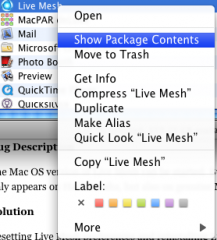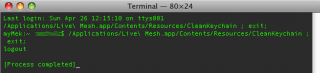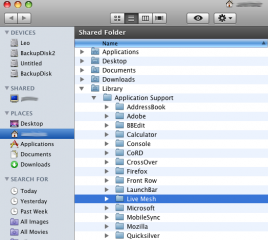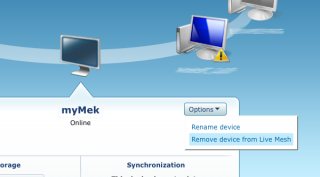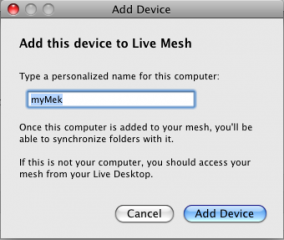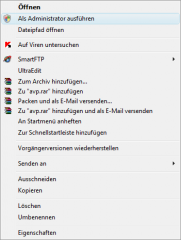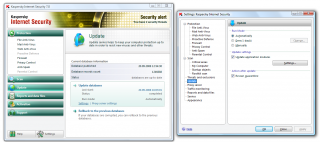Tag Archives: bug
[Linux] Demo Exploits for Acrobat in the wild
According to SecurityFocus Adobe Acrobat Reader has been compromised by using a JavaScript buffer overflow.Demo exploits have already been located on the internet. It may only be a matter of time until this exploit gets used by the botnet guys. Pay attention which PDF documents you really need to open on the net.
Description
Acrobat Reader’s getAnnots() Javascript is vulnerable to remote code execution. Arbitrary code can be run with the user’s privileges, thus circumventing Acrobat Reader’s security system.
Affected Versions
Demo Exploits are in the wild for
- Linux Acrobat Reader 8.14
- Linux Acrobat Reader 9.1
Other operating system may also be affected.
Workaround
As there is no patch available by Adobe at this moment, uninstalling the Acrobat Reader seems to be the best choice. Third party PDF readers are available all over the net. Find one of them here.
[MacOS] Solution to Live Mesh Crashing
Microsoft’s new service Live Mesh targets at connecting different operating system platforms and even mobile devices for interchange of documents. Live Mesh allows accessing documents and files even via web interface. Live Mesh clients are available for Windows XP, Vista and for Mac OS X Leopard. Sadly there is no Linux version yet.
As the Live Mesh technology is still in development the last Mesh update for the Mac showed sad side effects.
Bug Description
The Mac OS version of Live Mesh can be started. Live Mesh seems to be busy for a while but before being allowed to login, Live Mesh eventually crashes. The Live Mesh icon next to the clock is available but the signin option is greyed out. Microsoft has addressed this issue in an article to be found here.
This issue has got nothing to do with if you are running a software hackintosh with EPOS I. nor a hardware hackintosh with EFI-X, this issue is also well known to genuine Macs.
Solution
Resetting Live Mesh preferences and reinstalling Live Mesh
Reset Live Mesh preferences Part I.
- Shutdown Live Mesh, if it is running in the background
- Go to your
Applications folder Right clickon Live Mesh.app- Select
Show Package Contents - Another Finder window will be opened
- Select the
Contents folder - Go to the
Resources folder Double clickthe “CleanKeyChain” program- a terminal window will appear containing information like this:
Reset Live Mesh preferences Part II.
- Open your
home folderin the Finder - Go to this folder
Library->Application Support Removethe Live Mesh folder (throw into your trash)
Reinstall Live Mesh Part I.
- Open Finder and go to
Applications - Select
Live Mesh.app RemoveLive Mesh.app (throw into your trash)
Reinstall Live Mesh Part II.
- Fire up Safari or Firefox
Loginto your Live Mesh account (click here).Selectthe Mac device (here: MyMek as it is Lab Hackintosh)- And select to
Remove Devicefrom Live Mesh - Don’t close the webbrowser, you’ll need it for some more steps
Reinstall Live Mesh Part III.
- Select
Add Devicein your Live Mesh account - Click
SelectButton to Download the most current version of the Live Mesh client application: Openthe downloaded LiveMesh.dmgInstall Live Meshby throwing it into your Applications folder
Include Mac again into your Mesh
Start Live Meshclient application andsign inAdd the current Macto your Mesh
Enjoy…
[Windows] Kaspersky Internet Security Kills Vista 64
An update that has been distributed yesterday is likely to be the cause for sudden blue screens on Windows Vista 64bit. The yesterday update forces the user to restart, but after restarting, Windows Vista64 customers report that their system would not boot anymore. Instead a blue screen of death was shown.
Although the problem should be fixed now, many users still cannot boot. What you can do, if your system still hangs:
- boot into
Safe Mode(hit F8 when Window begins to boot after the BIOS messages) - click
Start->all Programs->Kaspersky Internet Security
right clickon Kaspersky Internet Security 2009 toRun As Administrator
- Click
Updateand choose toRollback to previous Databases
- Wait some secs to some minutes for the rollback to perform
- you may change the Update mode (from automatically to manually). But we’ve heard everything is under control again. So this step is not necessary.
Reboot your system
Enjoy…
[iPhone] Workarounds for Issues with PwnageTool/QuickPwn for Firmware 2.1
We read all over the net and found some solutions to the most common issues that occurred. If you are kinda conservative user, we’d recommend not to update to firmware 2.1 and wait until a PwnageTool and QuickPwn update has been released. Since the iPhone Dev Team is reacting very fast, this should take only some days.
Known Workarounds:
Error 1600 and Error 6: restore with stock firmware 2.1, then QuickPwn (you may then put into restore mode and install custom IPSW, but it’s not necessary- credits to “HomeGrown”).
Error 1600: when Pwnage asks, if already pwned your device, answer NO, no matter if you pwned if before or not (credits to “Maurofoto”)
Error 1600: let iTunes download firmware 2.1 again (you may delete it from the local folder if you already downloaded it via iTunes. Folder on a Mac: ~/Library/iTunes/iPhone Software Update/), then exit iTunes, prep a custom IPSW using Pwnage, delete the iTunes downloaded firmware from the above mentioned folder again and copy your custom IPSW to that folder, but name it exactly as the original firmware was named (credits to “Markat”)
[iPhone] iTunes 8 crashs Windows Vista
Windows Vista users complain about complete operating system crashs resulting in blue screens. iTunes 8 for Windows seems to have the following issues, when using under Vista:
- after connection an iPod Touch or an iPhone to the USB port: complete system hang up
- CD/DVD drives disappear from Windows Explorer
But Apple already reacted and distributes now a fixed version. This implies you need to uninstall your current iTunes 8, then download the fixed iTunes 8 and install ii.
[e-Biz] Apple to replace MagSafe Power Adapters
Many MacBook and MacBook Pro users already experiences problems with their MagSafe power adapters. Apple now reacts to this issue and replaces all MagSafe adapters no matter if your device is out of warranty or not. Go here to demand a replacement. Apple usually ships within 48hrs to your door.
In contrast to Apple’s shown picture our problem with the rubber molding appears on the other end of the cable.
[e-Biz] One Thousand and One Nights for MobileMe Users
It’s beginning we sympathize with MobileMe customers. MobileMe – the Apple’s new all-inclusive-service with email, addressbook etc. and successor of .Mac – hasn’t had performed too well in the last weeks. Even Steve Jobs said sorry and highlighted the service has started too early with too many features. MobileMe customers must have felt it is night again when they experienced problems again during the last few days.
Anyway Apple says only 1% or 2% of the MobileMe customers experiencing problems. Erm…
As said earlier: MobileMe would be a fantastic service for both MacOS X and Windows users. But since it is not working the way it should, we recommend to wait with subscriptions until chrismas. Until then problems should be solved.