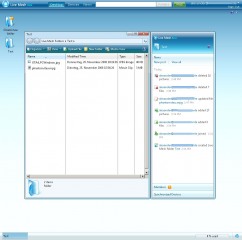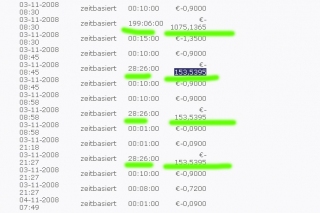Kunden des T-Mobile Resellers Callmobile dürften heute einen gehörigen Schreck bekommen haben. Die automatische Aufladungs-SMS beinhaltete heute folgenden Text:
Da Ihr Konto einen negativen Betrag aufweist, haben wir Ihre SIM-Karten gesperrt. Diese wird entsperrt, sobald Sie Ihr Konto aufgeladen haben. Von callmobile.de
und die nächste SMS lautete etwa (Zahlen können abweichen):
Ihr Konto wurde mit einem Betrag von €15,00 aufgeladen. Ihr Kontostand beträgt jetzt €-1503,85. Von callmobile.de
Richtig gelesen. Eintausendfünfhundert Euro im Soll. Nach dem Einloggen in das Callmobile System zeigten sich folgende Fehler bei der Berechnung der verbrauchten Daten-Einheiten:
Unser Tipp:
Sofort bei Callmobile.de anrufen unter 01805-777464 und automatische Aufladung der Karte deaktivieren lassen, sonst wird aufgeladen, bis das Callmobile Sollkonto wieder ausgeglichen ist.
Die Aufladungen erfolgen etwa alle fünf Minuten. Bei einem o.a. Soll von €1.500,00 und einer voreingestellten Aufladung von €15,00 bedeutet dies, dass das verknüpfte Bankkonto binnen der nächsten 10 Stunden um €1.500,00 erleichtert würde.
Weitere Infos:
Wegen der sofort eingerichteten Sperrung kann zwar der Anschluss angerufen werden, es sind jedoch keine abgehenden Gespräche möglich.
Danke an Steffen für die Infos.