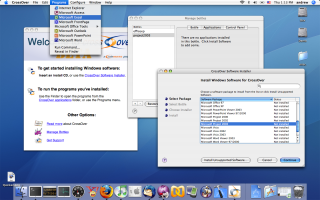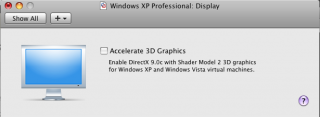Say, do you wanna listen to musiq for free? Surely, everybody does. But in contrast to downloading albums illegally from Rapidshare, with “LastFM” and “imeem” it is legal to listen to music online. In general both services offer quite the same.
What is “imeem”?
The one little difference is that LastFM is now beginning to charge its users for allowing them to stream music to their clients. Only users from the U.S., U.K. and Germany seem to be excluded from this new business model. imeem in contrast to LastFM is still free. Anyway for playing songs at the full length on imeem a free registration is required. Luckily the registration process at imeem really takes some seconds and only requires your surename, forename, email-address, password and birthdate. Without registration only 30 seconds of the songs are being played (see our precompiled playlist at the bottom of this article). Some background information about imeem can be found here.
Listen to imeem playlists on the road
There is also an iPhone and an Android application available to use imeem’s services from our Jesus phones. Get imeem’s iPhone app for free on the AppStore. Information about the Android application can be found here.
Demonstration Playlist from imeem
If you wanna listen to songs from this playlist at full length just register and click here to get my playlist.
indifferent brainfeeda