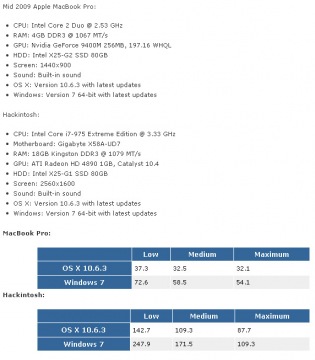“and first for something complete different”: Muzaq… coding or administrating system can’t do without gooood muzaq. Check our latest tunes here :-)
History
VirtualBox is an open source virtualization software. Originally it has been developed by a german company named Innotek, which has been acquired by SUN Microsystems in 2008. SUN Microsystems in turn has been acquired by ORACLE in 2010.
Innotek originally collaborated with Connectix on Virtual PC – a virtualization software targeting the Mac OS platform. Connectix has been bought by Microsoft in 2003. Innotek then decided to develop VirtualBox.
Status Quo
VirtualBox is used by many companies for virtualization and thus developing. Palm for example uses VirtualBox for WebOS development in an emulated environment. Thus allowing either Linux, Mac OS or Windows host systems for development.
CPU VT-X/AMD-V Issue
After configuring a dual core virtual machine and trying to start you may encounter a message box indicating:
VERR_VMX_MSR_LOCKED_OR_DISABLED
This issue may occur no matter which host operating system you’re using. The reason for this might be:
- you’re not using a CPU that supports hardware virtualization
- your BIOS does not support hardware virtualization properly
- hardware virtualization is disabled in your BIOS settings (check it!)
- there is a bug in your current BIOS version regarding
Known Workarounds
- Disable USB for the virtual machine
- Reduce the amount of CPU cores to 1
- upgrade your BIOS to the latest version (this might be dangerous)
- Disable VT-X/AMD-V
- Disable 3D acceleration
- Shutdown your host machine, unplug (!) from electricity for say 30 secs, reboot then
As we’re currently using VirtualBox only on the Windows XP platform we categorized this article under Win, anyway it is very likely that the same issue also occurs under Linux or Mac OS, as VirtualBox on all platforms derives from the same source code.
Any suggestions, hints or things need to be added? Don’t hesitate to tell us below…