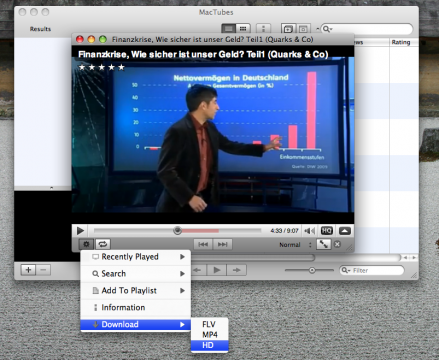Abstract
Do you ever wanted to download some of the YouTube videos, simply to have them available when being on the road? Or say: you wanna archive them, because as we’ve seen in the past with several major media services: there will be a time when they don’t exist anymore.
But YouTube does not support downloading their videos anymore.
MacTubes’ Features
This is where MacTubes by mametunes comes into place. MacTubes is an open source project that is freely downloadable. Besides downloading MacTubes also supports just playing YouTube videos. You also can make custom playlists without having a YouTube account.
Tips and Tricks
MacTubes is straightforward, as most of those nice freeware Mac applications are.
The only hint we can give: don’t wonder if errors occur when trying to download HD videos. This is normal. Although YouTube may show that you are playing the video in HD quality, this is not true in all cases. You can see this quite obviously when comparing the video resolutions between the normal video and the HD video just with your eyes.
Links
» MacTubes Download…
Screenshot