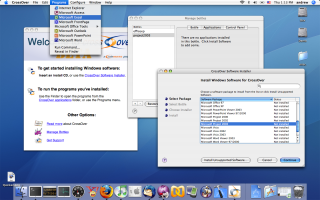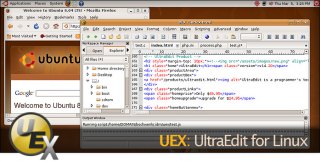Forum reports seem to be growing about this issue. A certain amount of first generation Palm Pre’s being sold all over the world seem to have slider issues. “It just wobbles too much, thus making it feel like a 500€ plastic toy.”, said a customer in a local O2 store.
Our testing device received from a local O2 store in November, 2009 here in Berlin suffers the same slider issue.
When talking to O2’s customer support, he by the way confirmed: “my Pre had the same issue. It is being repaired currently.”
Fortunately the repairing procedure with O2 is quite painless. If a customer realizes a defect within the first seven days of purchase, the local O2 store offers direct exchange of the device (this not only applies to Palm’s devices but to any cell phone O2 offers here in Germany). If defects are reported after seven days, they will be repaired within two weeks. Business customers are offered exchange devices at any time within 48hours.
If Palm Pre’s having the orea offect can be repaired at all, is still not really proven. According to a report on PreThinking, U.S. american devices are getting exchanged. Repair centers are not allowed to repair them.
When asking O2’s customer service, if the slider issue has been reported often, he answered: “No, this is a very rare issue, and we also asked Palm about this, and they also said, there is no slider issue.”
This might be the case for Germany, but in the meantime Palm in the U.S.A. seem to have implicitly confirmed the slider issues. In a PreCentral.net review article of the second generation Palm Pre (called Palm Pre Plus for the Verizon network), Dieter Bohn mentioned that “Palm says that they’ve fixed up the slider action (..)”.
In the meantime we’ve received our exchange device, and guess what? Although it still is a first generation Palm Pre, this slider has no orea effect.
It feels a lot more stable, making it eventually a serious tool for all the people who don’t want to follow the iPhone hype.
Picture is courtesy of PreThinking.com…