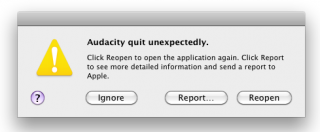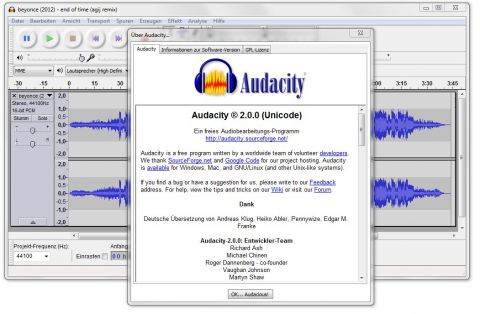Abstract
At least on a Mac Audacity seems to have issues when it comes to using third party plugins (i.e. AU or VSTs). To pinpoint which type of plugin is responsible for poor Audacity to crash, you can do the following.
I. Locate Audacity Config File
On a Crapple Mac the audacity.cfg file should be located here:
/Users/<your-username>/Library/Application Support/audacity