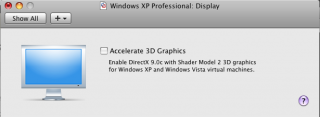About a year ago a company called ASEM released a device called EFI-X. This device has been claimed to be capable of booting several Microsoft Windows versions and Mac OS X Leopard.
Legal concerns
From the beginning there were question regarding the legal status of the device. But ASEM claimed the device is legal, although it circumvents Apple’s binary protection using Apple’s copyrighted secret operating system keys (OSK1 and OSK2).
Technical issues
Anyway EFI-X devices had some issues. Many forums reported about problems with Bonjour and sharing in general. In the meantime articles from the official EFI-X support forums have been suddenly disappeared. Customers reporting issues or solutions and workaround to severe bugs have been banned from EFI-X support forums – our own help article to recover almost lost data was removed aswell and one of our members has been officially banned from their forums (the reason was this article in october 2008).
Examining EFI-X in deep
Now some frustrated customers who are on the other hand technologically very familiar have examined the EFI-X device in deep. One of the main points AsereBln found: in contrast to what EFI-X is stating: “Our approach is entirely different, (..) all our code and development is our own only” – they seem to be using program code that has been developed by the OSX86 community though. They seem to be using “Disabler.kext“. Moreover another user (RezRov) found out the EFI-X Windows update software seems to be violating the LGPL as it incorporates a modified USB device library (libusb-win32).
Use of possibly unlicensed 3rd party program code, possibly illegal use of Apple security keys, and customer support below grade for a 170€ (250US$) commercial product that seems to be the summary about a year after product launch.
Lessons learnt
We suppose end users should be aware of this possible hassle. Only an original Apple Mac is really hassle free and 100% compatible to a Mac. But if you are technologically interested and have the time and motivation search the OSX86 communities for setups. The OSX86 forums are full of knowledge and willing to help. But remember a PC won’t ever be 100% compatible to a real Mac.