I. Abstract
Imagine the following situation. You are very keen on this EFI-X device that’s now on sale. So you order a testing device. Some days later the device arrives from Taiwan. Your EFI-X compliant system already kept waiting with a blank SATA 250GB on a Gigabyte EP35-DS3.
After having plugged the EFI-X module to your system, you install MacOS on your PC. It’s really worth the bunch of money since EFI-X lets MacOS boot like a charm. Easy and nice to handle for everyone who is not more willing to hack device drivers into their Hackintoshs. But as a tinkerer who wants to see how it works in real life and so you decide to apply the newest update for your EFI-X module. Since you’re a Mac user you decide to use the MacOS tool provided by the EFI-X team.
All works well during update, until you do the reboot. All of a sudden the intro boot screen of EFI-X looks quite garbled (like the screen below). You wonder what might have happened and do a reboot. As it doesn’t help you plug your EFI-X to another computer hoping you may be able to flash it again using Windows XP. But after all the installation argy-bargy with EFI-X’ virtual device driver under Windows XP – the update tool tells you, you are running the current version.
To make a long story short. EFI-X has customer service and they will exchange their defective units. You may also have a look at the EFi-X Bug Hunt forums for further assistence (please don’t link our article from EFI-X Bug Hunt forums, they will remove it and may ban you – don’t say we didn’t warn ya ;-) Anyway if you need to have access to your data until the RMA unit arrives, we prepped the following article. We’re going to show you how to make your system bootable after the EFI-X device broke for whatever reason.
A short remark before we start: this article is partly based on a HowTo by a guy going by the nick Menoob. We shamelessly stole the method of installing retail Leopards on PCs and adapted it a tiny bit for this EFI-X specific case. Anyway: all the shouts fly out to him.
II. What you need
- 30 minutes of your precious life time – you may use this time to think about why you didn’t buy a real Mac
- a Boot-132 disk – it contains your MacOS compatible bootloader (find a list of Boot-132.iso’s for different mainboards and chipsets here – in case you don’t know you should always give the generic.iso a try) – Kudos to Sonotone/Hackint0sh forums!
- burn the Boot-132 onto a blank CD-R or CD-RW
III. Prepping your hardware
- remove the defective EFI-X device and if you feel you don’t need it, send it to the CCC for further examination
- let only the MacOS drive and the CD/DVD drive plugged, unplug all other drives from your motherboard
- start your computer and hit DEL key to go into your BIOS
- inside of your BIOS: set the MacOS harddrive as first boot device and enable AHCI mode for SATA drives – your drives will appear orange/yellow in MacOS, don’t worry about that
- save the BIOS changes and reboot
IV. Booting your system
- turn on your computer
- insert the just burnt Boot-132 CD-R into CD/DVD drive
- during BIOS startup hit the
F12 keyto manually choose your boot device (applies to Gigabyte boards only!!!) - Choose to boot your CD/DVD drive
- Your screen will show that ISOLINUX 3.6x is prepping to boot the Multiboot loader
- since this ISOLINUX bootloader is not too user-friendly ;-) you will find yourself with a screen similar to this.
- Hit the
F8 Key. You’re gonna see this:
- Hit the
ESC Key. and You’re gonna be welcomed with this screen.
- Now enter
80and hit return, if the name of your MacOS harddrive shows up, 80 was the right number, if it does not show up, give81a try and so on. - Once you’ve found your MacOS harddrive, the bootloader will require again some parameters. Simply enter
-v -xas parameters and hit return (you may find more infos about these Darwin boot parameters here)
- if you experience the “still waiting for root device” issue, just reset your system and play with the AHCI mode for SATA inside of your BIOS
- Anyway: booting will take a long while – in our case about 5 minutes until the login screen appears
- login into your system
V. Saving your data
- Examine which data you require from your formerly known as almost native system
- plug your external harddrive (if you plan to migrate data to Windows, better have the external drive FAT32 formatted)
- Copy the files
VI. Final Words
Ooop duh. You got some more options here that we cannot cover at this time:
- You may revive this system with the hackint0sh ingredients (dsmos.kext and kexts for audio and video cards) – this will be a longer journey
- You may also get a real Mac. In this case Apple will suddenly love you…
- We recommend to give also Microsoft’s Vista a try. We feel like Vista Aero Glass effects are currently superior to Leopard’s effects. In this case Microsoft will love you (and us for suggesting this)…
- You could also go up the hill to the end and find Debian and ask yourself why it took so long to understand that unix is beautiful – in this case nobody will really love you but during installation you’ll find plenty of new friends in the Ubuntu community explaining you Debian…
- :-)
Anyway we hope that article helped you a tiny bit. If so you may also consider our sponsors, they also help you (and us of course)…

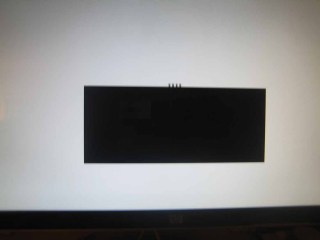
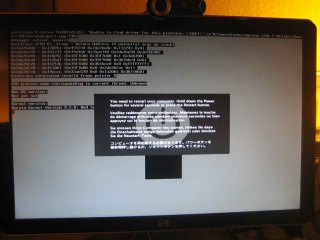
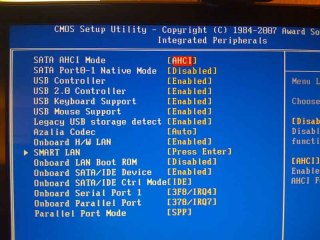
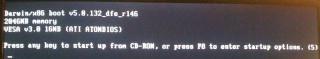
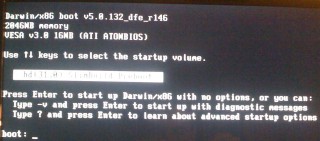
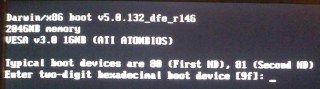
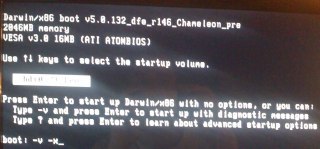
Wow intersting EFI-X defective. I never thinked what can do when gets defect suddenly. terribly.
how long exchange of defective unit endure with swiss company m&m?
you are right. 140us$ is a lot of money for a device that possibly is defective after updating.
but hell: you know it, if you want the warranty thing get a real mac.
Hmmm…did these Efi-X guys send a replacement already? And….does it update??? Boy I´m so fscking curious if this thing works. Thank you so much metapapa for checking this out the hard way for all of us lazy scumbags….well I´d test it myself, but I don´t have a spare PC ;-). Tons o´Kudos!
what do we need EFI-X for, anyway? You can now install Mac OS X with the munky appoarch: http://forum.insanelymac.com/index.php?showtopic=127330
Reuires currently some manual work, but will definitly be automated soon. For us hackies this is no prob and much easier and hassle free than EFI-X pirate crap…
the technique is the imho the same. EFI-X most likely also uses the EFI-X partition to hide their special kext drivers for the Gigabyte, ATI and NVidia hardware. Let me guess: they also use Netkas’ Natit drivers…
@beachball: no, we could not agree to their terms for the replacement units.
And no, we did not check again if this updating problem was unique or if this applies to the whole shabang of units getting sold.
Anyway juna is absolutely right. The MUNKY approach does technically almost the same. It allows to install Mac OS X Retail DVDs on your PC without hassle.
The steps are currently not very noob friendly but this will change during the next weeks and months. Mac OS X got completely broken. And EFI-X hits the markets at least six months too late.
Most of the usual device drivers for a whole bunch of graphic cards or audio chipsets are yet available for free – installations and updates even on AMD based systems (check mach_kernel.voodoo) are now possible to be done using the original unmodded Retail DVD and using the builtin software updater.
Once installed there is no need to run commands anymore on the command line.
And no matter what Apple’s EULA says: thousands of people are yet running legally bought copies of Mac OS X on PCs.
BTW: a copyright attorney just told me, the Apple EULA thing is most likely not applicable in Germany. Since you only find out the limitation to install only on Apple branded systems after you broke the seal of the original wrapping…
solong sleep well, I will now get back to prep the boot-132 for the munky method :-))
It’s interesting… How to make your “deliberately non-hackintosh” a “hackintosh.”
Lets not start a war. I have nothing against a hackintosh. If I didn’t have a Mac already, I would hack my own. I just find it interesting. Funny, even a bit…
No hard feelings though, very well done, and I am definitely book-marking it for reference, just in case.
Okay, I´m getting the picture…
*presses fast forward button till munky for us lazy ones comes out*
@Mike,
we really love the EFi-X device. Coding and development of all required kexts for the Gigabyte series is a whole bunch of work. This really is standing work of the EFI-X dev team.
Anyway we really wonder, how things are working out. They obviously benefit from the OSX86 community but don’t give anything back in return, but selling their devices (for a lot higher prices than initially announced in june)…
Releasing some of their specific kexts like Psystar did might be a first step into the right direction to give something back to the community.
But currently they keep hiding behind the formula:
“EFI-X is perfectly legal, the rest is not.” Anyway nobody can proof this or the opposite.
The only thing we know is: using or generating OSK0 and OSK1 is legally controversial – no matter if it’s integrated into a hardware device like EFI-X or into a software kext like dsmos.kext or AppleDecrypt.kext
Interestingly enough, this update issue appears to be very common, the warranty while they claim is valid till nickel and dimes you on the replacement shipping.
munky, DFE, Zef, AnV did some work in the boot loader area and the work I did was based in part on their work.
The solution I provide does not modify any apple installed software/drivers, the only extension added to the system is a sound driver and if you purchased an audio device you would install the third party driver so updates don’t destroy audio.
No audio injector, no device-properites string, natit or nvkush required, all hardware is properly mapped from a transparent boot loader and no swap CD is required to boot the Apple retail installation media so I find it hard to believe that the EFI-X could provide a more compatible solution, it doesn’t fix everything, in fact on some motherboards you can’t use the built-in ethernet and must use a compatible PCI card and onboard audio is not supported either so what are the benefits when you are limited to specific hardware?
SEE: http://www.insanelymac.com/forum/index.php?s=&showtopic=134515&view=findpost&p=953319
@BuildSmart
thanks for the link. As I just moved from one place to another I am still unpacking boxes and rebuilding closets. So my hackintosh test system is still somewhere and I don’t have internet access at my home place. I’ll get back to you, as I like your work a lot and it looks very promising.
Prolly you don’t know our solution yet. I feel like it might be quite equivalent to yours. You may find it here:
http://news.metaparadigma.de/?p=1706
It is based on Munky’s findings.
Kudos!
I am, …no was, a customer of EFI-X. After 6 months the module disappeared from BIOS. No way to bring it back to life. It’s defect now. Further since EFI-X firmware update 3.6.11 ethernet and Sleep/Wakeup is unusable. For more then 1 month now, no official word from ASEM about that. So I decided to search for an alternative.
I’m using now a Chameleon based solution and wrote a very detailed tutorial about it.
It’s quite easy and it works absolutely perfect.
SEE: http://aserebln.blogspot.com
Have fun!
Pingback: [MacOS] Is EFI-X illegally using 3rd Party Program Code?