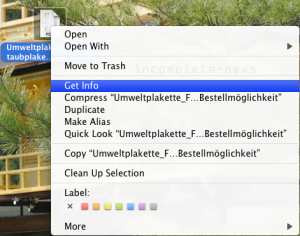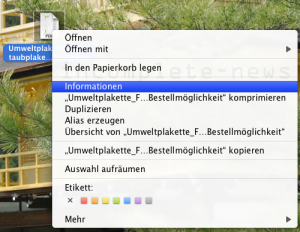english
Informationweek interviewed a Psystar representative about their strategy of selling Mac Clones (see our recent articles). In short: Psystar says, the EULA (end user license agreement) – especially the parts where Apple restricts the use of OS X Leopard on Apple manufactured hardware – is in violation of U.S. monopoly laws.
» Informationweek: Psystar challenges Apple…
» Incomplete-News: Psystar offers Open Pro (Mac Pro Clone)…
» Psystar Corporation…
deutsch
Golem berichtet, dass Psystar sich offenbar mit Apple anlegen will. Die Mac Nachbauten, die Psystar anbietet (wir berichteten hier) verstoßen der Perspektive von Psystar nach auch mit vorinstalliertem OS X Leopard nicht gegen US Gesetze. Das Gegenteil sei der Fall, denn das EULA (end user license agreement) von Apple, die die Installation von OS X Leopard auf Geräten untersagt, die nicht mit dem Apple Logo ausgestattet sind, verstoße gegen US Kartellgesetze. Es bleibt spannend.
» Informationweek: Psystar fordert Apple heraus…
» Incomplete-News: Psystar offers Open Pro (Mac Pro Clone)…
» Psystar Corporation…