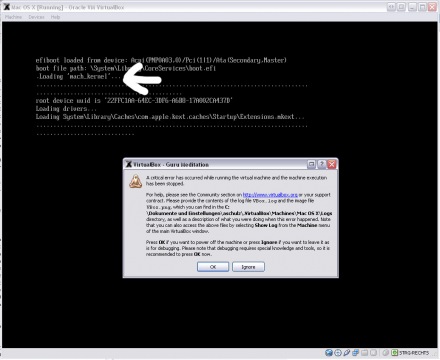Find our previously released workaround for initialization issues here.
CPU VT-X/AMD-V Issue
After configuring a dual core virtual machine and trying to start you may encounter a message box indicating:
- Hyper-V launch failed; Either VMX not present or not enabled in BIOS.
- Hyper-V launch failed; at least one of the processors in the system does not appear to provide a virtualization platform supported by Hyper-V.
This issue may occur no matter which host operating system you’re using. The reason for this might be:
- you’re not using a CPU that supports hardware virtualization
- your BIOS does not support hardware virtualization properly
- hardware virtualization is disabled in your BIOS settings (check it!)
- there is a bug in your current BIOS version
- the trusted execution flag prevents booting properly
Known Workarounds
Try these settings in your BIOS:
- Enable Execute Disable bit (depending on the motherboard manufacturer this can be called: XD-Bit, EDB, NX-Bit, AMD EVP)
- Enable Virtualization bit (depending on the mobo manuf. this can be called: VT, IVT, AMD-V)
- Enable VT for Direct I/O Access (depending on the mobo manuf. this can be called: VT-d based I/O)
- Disable Trusted Execution Technology (depending on the mobo manuf. this can be called: Intel TXT, TET)
Of course, upgrading your BIOS to the latest version can also be of help, but flashing the BIOS is always a little risky.
Final Words
As we’re currently using VirtualBox only on the Windows XP platform we categorized this article under Win, anyway it is very likely that the same issue also occurs under Linux or Mac OS, as VirtualBox on all platforms derives from the same source code.
The above settings apply for example for installing MacOS SnowLeopard in a VM under Windows 7 on Gigabyte EP35-DS3 or Dell Optiplex 745/755.