
What happened?
- many avoidable (stupid) situations arise from hectic rush: we for instance accidentally deleted an ableton set (.ALS file extension) from a local NAS server
- without going too deep into detail: since we don’t have a RAID based NAS we could recover (some parts of) the desired .als file by putting the NAS’ drive into an old PC and restored the found data with UFS/XFS-Explorer (absolute recommendation) to an external USB drive
- after loading the recovered ALS file, we encountered the corrupt file error from Ableton
The following article is written by a Mac user, but many (if not all) things should most likely be able to be applied to Windows aswell.
Step 1: Make the ALS editable
As the ALS file is compressed you need to unpack it first.
- rename it to .als.zip
- unpack it by double clicking (on Windows you may try 7Zip to do the job)
- then load the unzipped als file into BBEdit (we also tried Ultraedit – at least on a Mac it keeps crashing with huge als files, when using XML synthax highlighting)
- BBedit automatically recognizes the .ALS file as XML file

Step 2. Restored the XML structure
For restoring the original structure you need to understand what needs to be located where in your corrupt .ALS file. We approached that by using the default.als file as reference. Load the corrupted .als file AND a default.als file into BBEdit (we needed to unpack the default.als file aswell – as it is also compressed)
- close all open XML tags in your corrupted .ALS file
- then load the corrupted .ALS again file into ableton
- Ableton will tell you the line number of the error (in our case this was the last line, as parts have gone missing)
- compare the default.als file to the corrupt .als and copy the missing parts from the default.als into your corrupt als-file
- start Ableton again and load the corrupt .ALS file – Ableton will tell you again about the wrong parts
Step 3. Restore issues coming from the default.als structure
After you fixed the structure, Ableton will likely try to load the file, but eventually tell you more specific errors (like “Track has more send knobs than set has return tracks.”). This is good as it means the structure is ok, and only minor logics need to be fixed now. Fire your BBEdit again.
- in our case we had to align the amount of the available sends
- we therefore searched the term “sends” and found it in some tracks
- there are tracks in the XML definitions of the “tracks”. In our case it was the easiest way to remove additional effect sends as we were in fact using two sends actually, but we had three sends originally installed.
Eventually your formerly corrupt .ALS file will load and the only thing you most likely have to fix in Ableton is the BPM (as will likely default to 120BPM), but hey that’s really nothing…
Additional things
If you encounter more issues after being able to open the .als file again, consider opening a new set and importing all tracks into the new one.
via: MetaPapa, b/c we originally posted that How-To to the offical Ableton-Forums, that you may find here. We decided to put an enhanced version of the tutorial here aswell for backup purposes…
And yes, we finished the tune ;-) you may find it here:

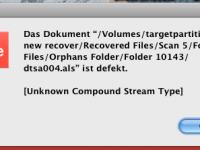
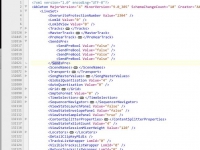
Hi,
My .als file does not seem to be a .zip file. When I do “file my file.als” in the terminal it sys that it is a data file…
Any help ? Thanks.
I suspect you’re on a Windows PC, right? You may try to use 7Zip for unpacking…
Hello,
I have lost all my ableton projects from my external hard drive when accidentaly formated the hdd. Can you please let me know how did you recover the projects. I’ve tried a bounch of softwares to recover but noone finds ALS extension.
Can you please help me?
Thanks in advance.