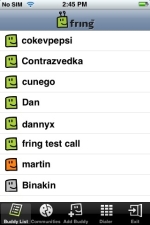english
(pictures taken from the Fring Website!)
Fring enables the iPhone to:
- use Skype, MSN, Google Talk, ICQ, Twitter, Yahoo, AIM
- make calls over WiFi
- do Internet Messaging chat over our WiFi internet connection
Currently this is a special release only, which is still being developed. But beta-testing is not restricted to a chosen community. We only need to have installer.app installed on our jailbreaked iPhone.
How to install:
- open
installer.app - under
add sources, add this addresshttp://fring.com/iphone.xml - in your installer a new category will appear called
fring - this category contains the installer of
fring - answer the quesion “
This package comes from an untrusted source, it may be unsafe to install!” by just clicking the red “Install” button - you’re done
deutsch
Fring ermöglicht es, mit dem iPhone:
- Skype, MSN, Google Talk, ICQ, Twitter, Yahoo, AIM zu benutzen
- mittels Voice over IP (VoIP) Gespräche über WLan zu führen
- Internet Messaging (IM) Chat mittels WLan zu führen
Derzeit handelt es sich noch eine Beta-Version, jedoch ist deren Benutzung nicht beschränkt auf einen bestimmten Teilnehmerkreis. Wir benötigen lediglich die installer.app auf unserem ge-jailbreakten iPhone.
Wie man Frings installiert:
installer.app öffnen
- unter
add sources, diese Adresse hinzufügenhttp://fring.com/iphone.xml - im Installer wird die neue Kategorie
fring erscheinen
- in dieser Kategorie befindet sich das Installationsprogramm von
fring - die Frage “
This package comes from an untrusted source, it may be unsafe to install!” beantwortet man mit einem Klick auf den roten “Install” Button - fertig