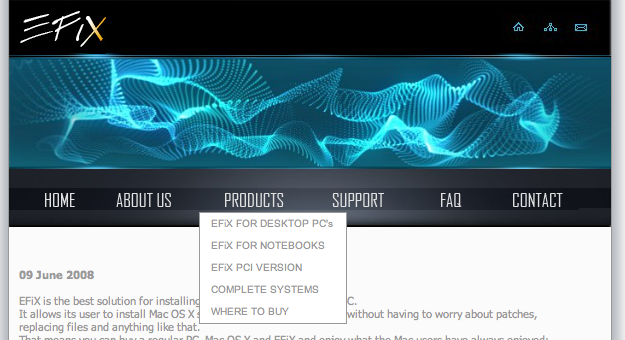We were working quite some time on this. Now here is EPOS I. – the “EFI Post Install” Script for white-box PCs that are almost hardware compatible with Apple’s devices
“EPOS I.” is an “EFI Post Install” Script
What does it do?
EPOS helps installing retail DVD’s of Apple’s Mac OS X 10.5 Leopard on white-box PC’s. EPOS is SlimBuild-Preboot compliant. And as such it makes installation very easy. Grab a copy of a SlimBuilt-Preboot CD image that matches your hardware (motherboard and graphics), then install Leopard and after installation run EPOS.
Technically EPOS I. automates the necessary steps of preparing MacOS’ native EFI partition and the installation of (legacy-) kexts to this EFI partition. The whole shebang was first discovered and described by Munky (all shouts fly out to him!). You may find his article here on the InsanelyMac forums.
Installation and Usage:
- unplug ethernet cable from your white-box PC
- copy EPOS I.zip to USB drive for instance
- install Leopard from retail DVD using a SlimBuild-Preboot standard compatible CD (find links to tested disks below
- boot installed Leopard using the SlimBuild-Preboot CD again
- on first boot provide all the registration information required from Apple
- see desktop for the first time
- unpack EPOS I. and run it as ROOT from a terminal (have your SlimBuild-Preboot CD mounted)
- EPOS takes about a minute to install everything
- remove SlimBuild-Preboot CD from drive, reboot and let Apple’s autoinstaller grab the newest updates
- enjoy a white-box Mek
Habit:
- EPOS must be executed from the disk that will hold the EFI bootloaders.
- If you are unsure what this means: better make sure you only have your DVD drive and your OS X harddrive connected.
- I recommend using this script on a clean and fresh installed system, no other operating systems on the same disk!
- prefers mounted SlimBuild-Preboot CD’s for getting kexts and the com.apple.Boot.plist
(looks for /Volumes/SlimBuild-Preboot/initrd.img and /Volumes/SlimBuild-Preboot/com.apple.Boot.plist)
if no SlimBuild-Preboot CD is found, EPOS tries to find Extensions in EPOS’ own Extensions folder
Supports:
- autoextraction kexts from SlimBuild-Preboot CD
- kexts in own Extensions folder
- autoextraction com.apple.Boot.plist from SlimBuild-Preboot CD
- com.apple.Boot.plist in own Plist folder
- internally pretested with Leopard retail DVD’s 10.5.0, 10.5.1, 10.5.4 and 10.5.5
Notes:
- Munky’s EFI Boot 6.1 included (found here)
- compatible to Galaxy’s SlimBuild-Preboot creator 2.0 (Kudos!) found here
- Tested with ximekon’s (Kudos, aswell) Gigabyte GA-EP35-DS3 SlimBuild-Preboot CDs found here
Error handling:
- integrated for a bunch of common errors, anyway it remains an ugly script
Todo:
- code cleanup / rewrite ;-)
- autoinstallation of custom kernels
- GUI is in the works, but don’t ask for timelines, we all got jobs to feed our families
License & restrictions:
- This script is freeware but may NOT be used for commercial purposes!
- It may NOT be included in SlimBuild-Preboot Disks that contain original / modded Apple kexts.
- that means until not everything is self enabled via homebrew or legacy kexts you may only include it in your private SlimBuilds but don’t distribute them, please.
You are welcome to leave a note here in the comment’s section or on the insanelymac forums.
Download EPOS
Please download from the version history overview below. Did you know our sponsors yet? No we neither. Because it’s just Google adds. Anyway these premium sponsors really got the coolest offers and moreover by considering them you help us in return maintaining this site free… :-)
Version history:
- 0.5 semi automatic really much too ugly one day rapid prototype (not released)
- 0.6 rewrote using functions (not released)
- 0.7 autodetermining of EFI partition (not released)
- 0.8 improved error handling for common errors we experienced (not released)
- 0.9 included autoextraction for SlimBuild-Preboot images (not released)
- 0.95 included com.apple.Boot.plist extraction (released) –
» Download EPOS 0.95 here… - 0.95.1 (cosmetic) bugfixes (not released)
- 0.97 com.apple.Boot.plist bugfix (released) –
» Download EPOS 0.97 here… - 10.0 “the got rich as bill from writing even uglier code” version (will definitly be released) ;-)