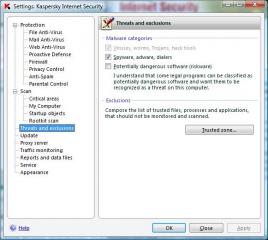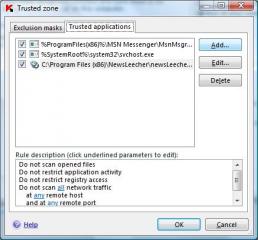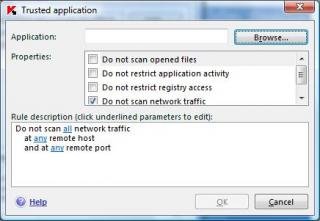Abstract
Running news clients with the built-in Windows Firewall, you will usually get fullspeed when accessing the usenet. Problems occur when you use All-in-One Internet-Firewall-and-Virus-Scan solutions. Since Virus-Scanners and Firewalls tend to scan all the network traffic with heuristic algorithms, scanning may slow down internet (and usenet) access. The following article demonstrates how to configure the widely spread Kaspersky Internet Security to allow fullspeed access to the usenet.
Preparations
We assume you know how to setup your news client and you already installed Kaspersky Internet Security (KIS).
Setting up KIS
Open up your KIS and do the following:
- click the
SettingsButton (see picture)
- on the next window click the
Threats and ExclusionsButton (see picture)
- on the next window click the
AddButton (see picture)
- on the next window click the
Do not scan network trafficCheckbox (see picture) and then click theBrowseButton to choose your News Client (see picture).
Then save your settings and restart your News Client application and you’re done.
More questions? Don’t hesitate to ask below. Thanks for your attention :-)